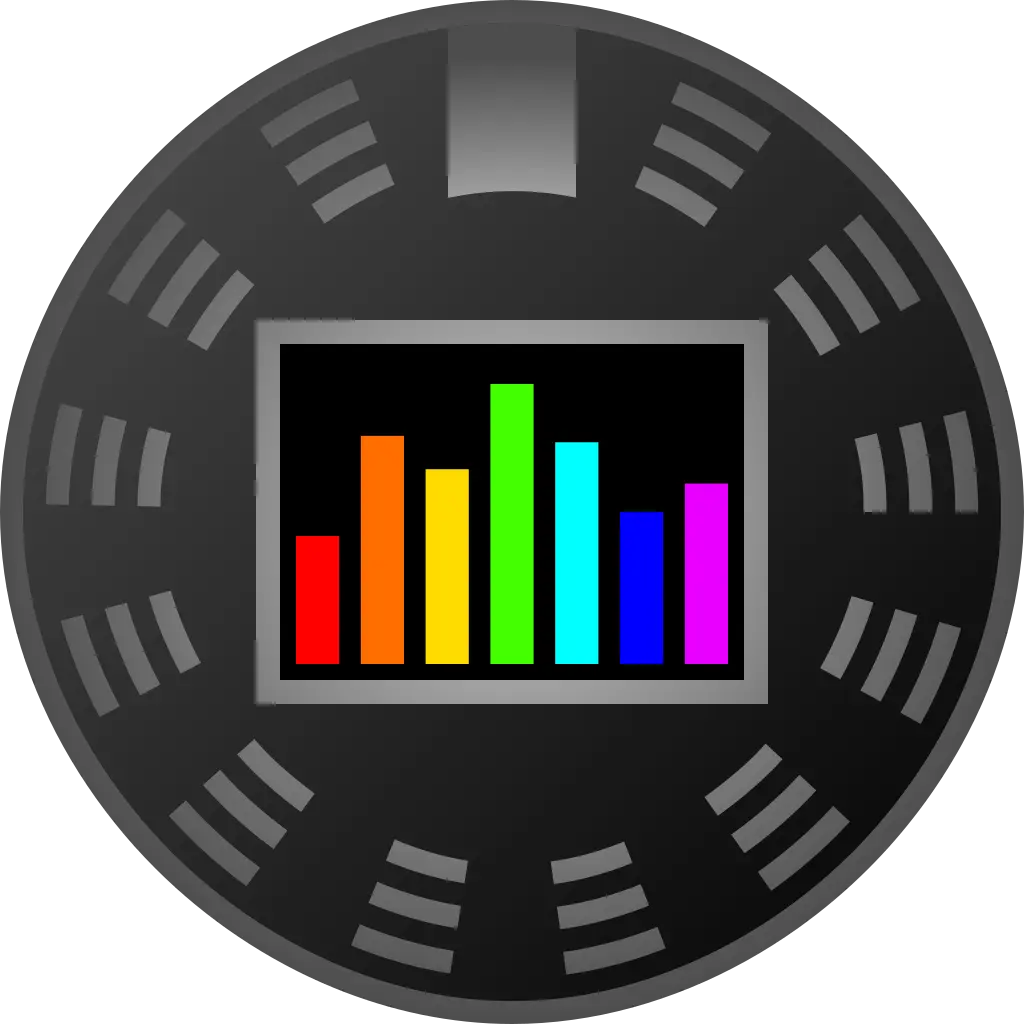This is a great video tutorial for stereo imaging bass-heavy instruments that you want to stay consistent on the low end, such as a bass guitar or distorted bass synth. Using stereo imaging plugins might be problematic and not produce the same results, so check the video out if this is something new to you!
If video is not your style, here’s a short summary of “the trick”:
The problem with using most stereo enhancing plugins is that they don’t actually create side content, they just push your mid content to the side and create a really jarring wobble effect that you can hear most clearly on the low end, and your mids might not sound quite as wide as a result.
Reverbs smooth out the sound that passes through them, and with that they create unique frequencies that can be used for your stereo mix. This process fills the gaps in your frequency range and makes them distinct from your mono content, creating a wide stereo image and preserving clarity. Since we don’t want to wash out the original sound we keep that reverb very short.
First, route your instrument’s signal to a channel you’ll use for the reverb. Then, high pass reverb channel around 160 hz so that you don’t feed your bass into it. Add a convolution reverb plugin to that chain. Remove the dry signal from reverb channel so that you can have proper control over the mix. Set an extremely short decay (~0.2-0.05 seconds) on the reverb, use a small room IR or preset. Then you just max out witdh/stereo separation so all of that sound gets sent to the side channels.
If you did everything correctly, you now have your dry instrument channel and your reverb channel both sending signal to a bus or the master. Congrats!
I’ve personally found that convolution reverbs are not necessary to achieve the same effect, but a unique room signature will certainly give the sound more flavor.
Hope this little trick helps you on your journey!