I don’t have the Heltec V3, but the model I was able to find online does support WiFi.
You need to connect to it using some other device. It can be with Bluetooth using an app, or via USB using a web client. Once you are connected to it, you can go to Radio Configuration and add the WiFi info in the Network settings.
Then, you need to figure out what its IP is. There are a few different ways to do it. Usually I log into my router and check the IP of the latest device to log into the WiFi.
You can then go to that IP via your browser, and you will see this:

You can then connect to it and interact with the device over the browser.

To interact with it using the python library, you set the device’s IP as the NODE’s interface. Here is an example of a very simple script that will connect to the node via its IP and cause it to automatically respond with ‘Pong’ to any message that it receives that contain ‘Ping’.
import meshtastic
import meshtastic.tcp_interface
from pubsub import pub
import time
# Your Meshtastic node's IP
MESHTASTIC_NODE_IP = "192.168.8.149"
def onReceive(packet, interface):
if 'decoded' in packet and 'payload' in packet['decoded']:
try:
message = packet['decoded']['payload'].decode('utf-8')
sender = packet['from']
if "Ping" in message:
interface.sendText("Pong", destinationId=sender)
except Exception as e:
pass
interface = meshtastic.tcp_interface.TCPInterface(hostname=MESHTASTIC_NODE_IP)
pub.subscribe(onReceive, "meshtastic.receive")
while True:
time.sleep(5) # Keep the script running





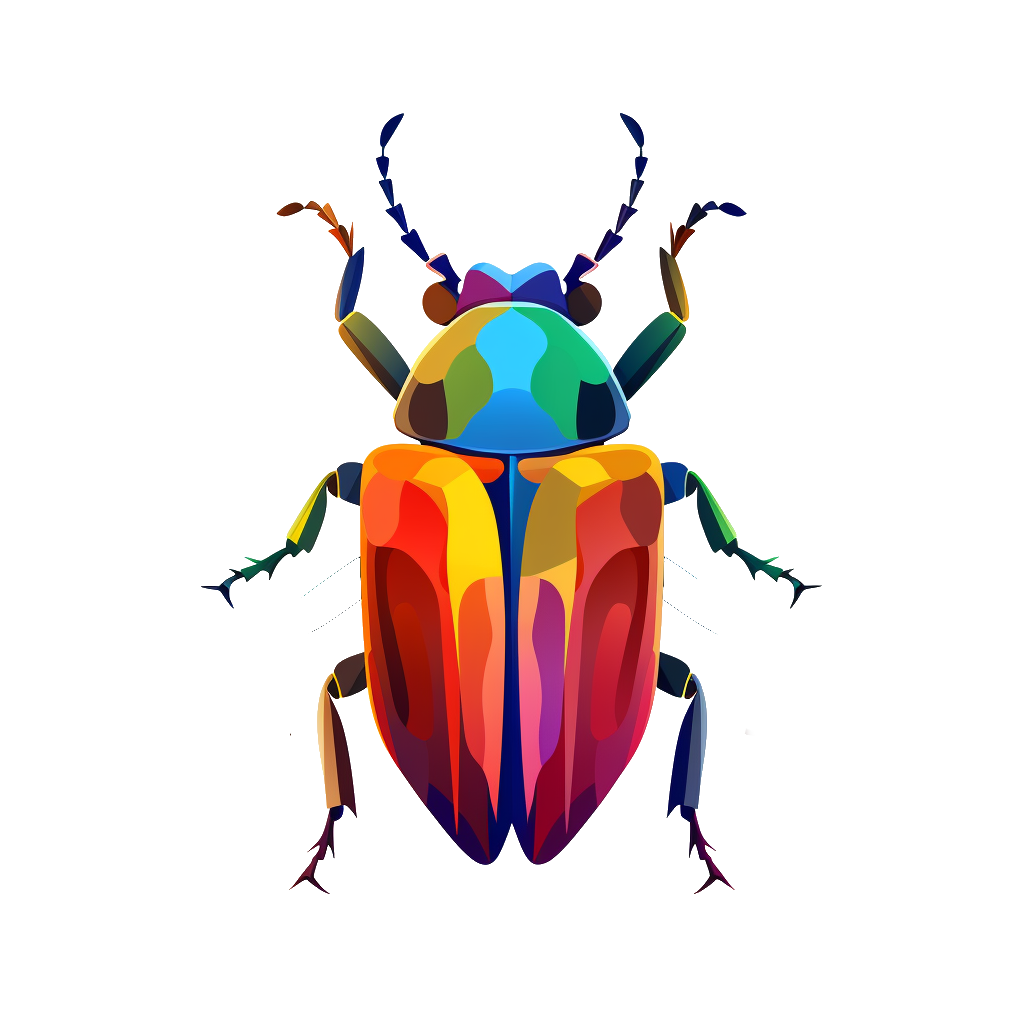

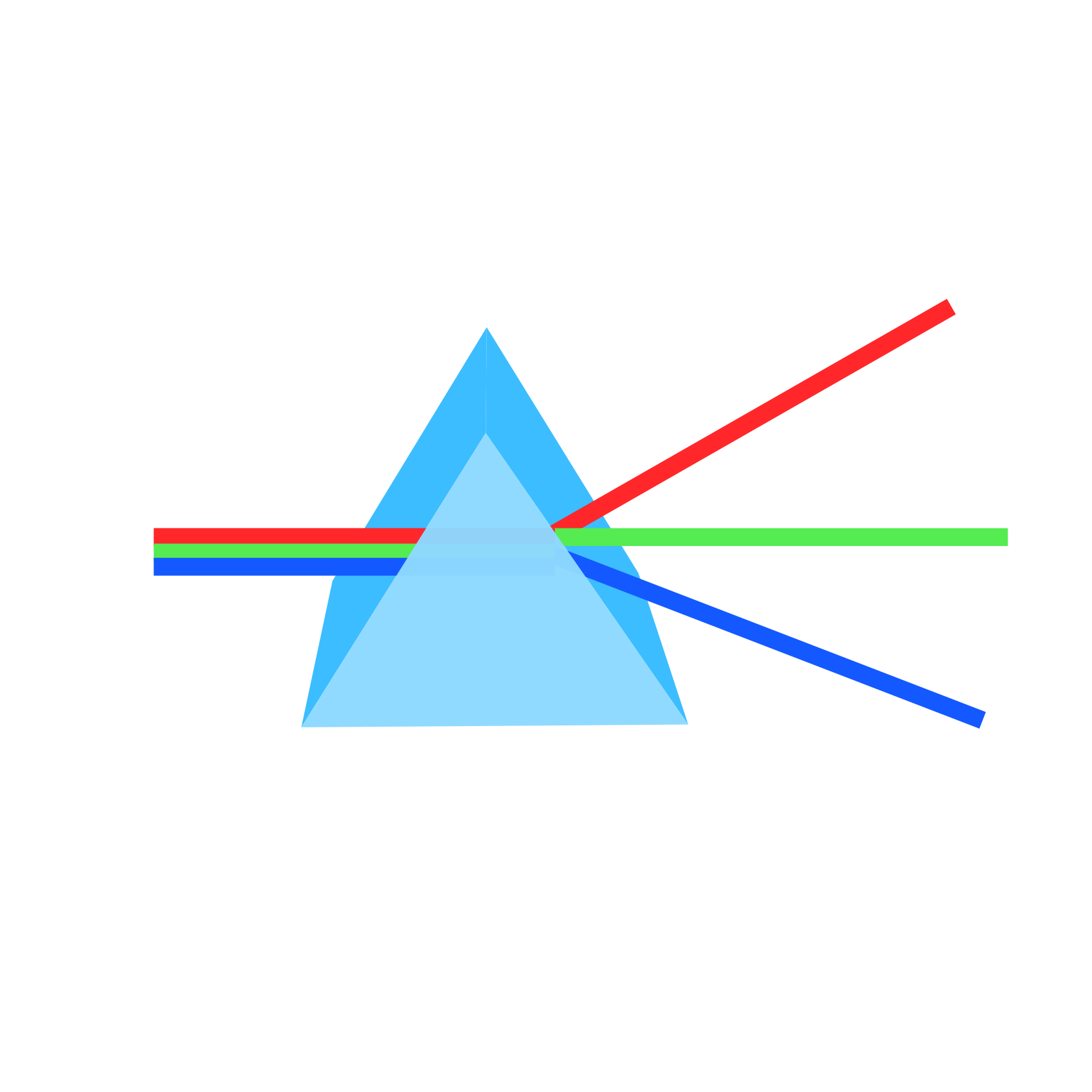







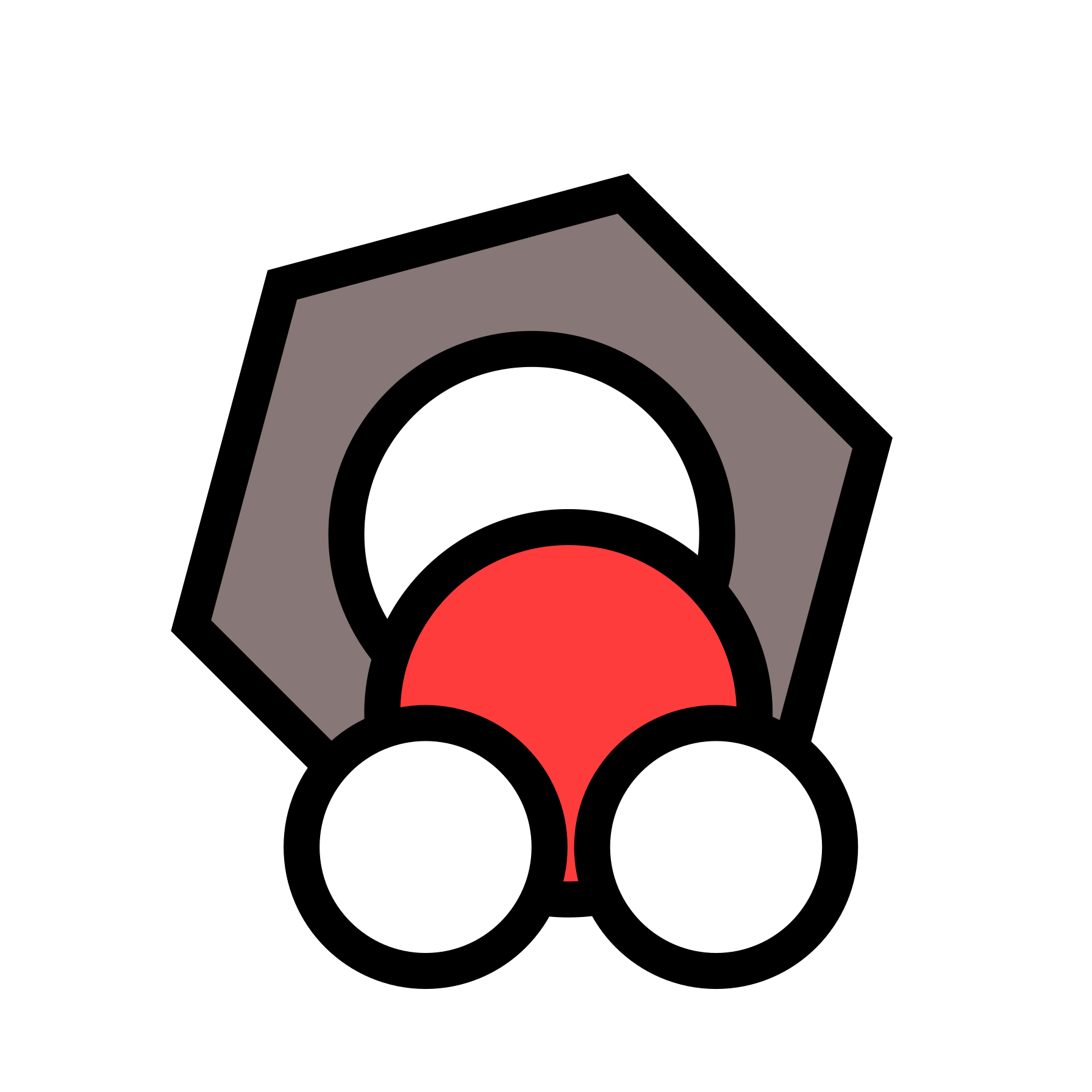





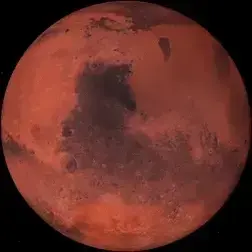
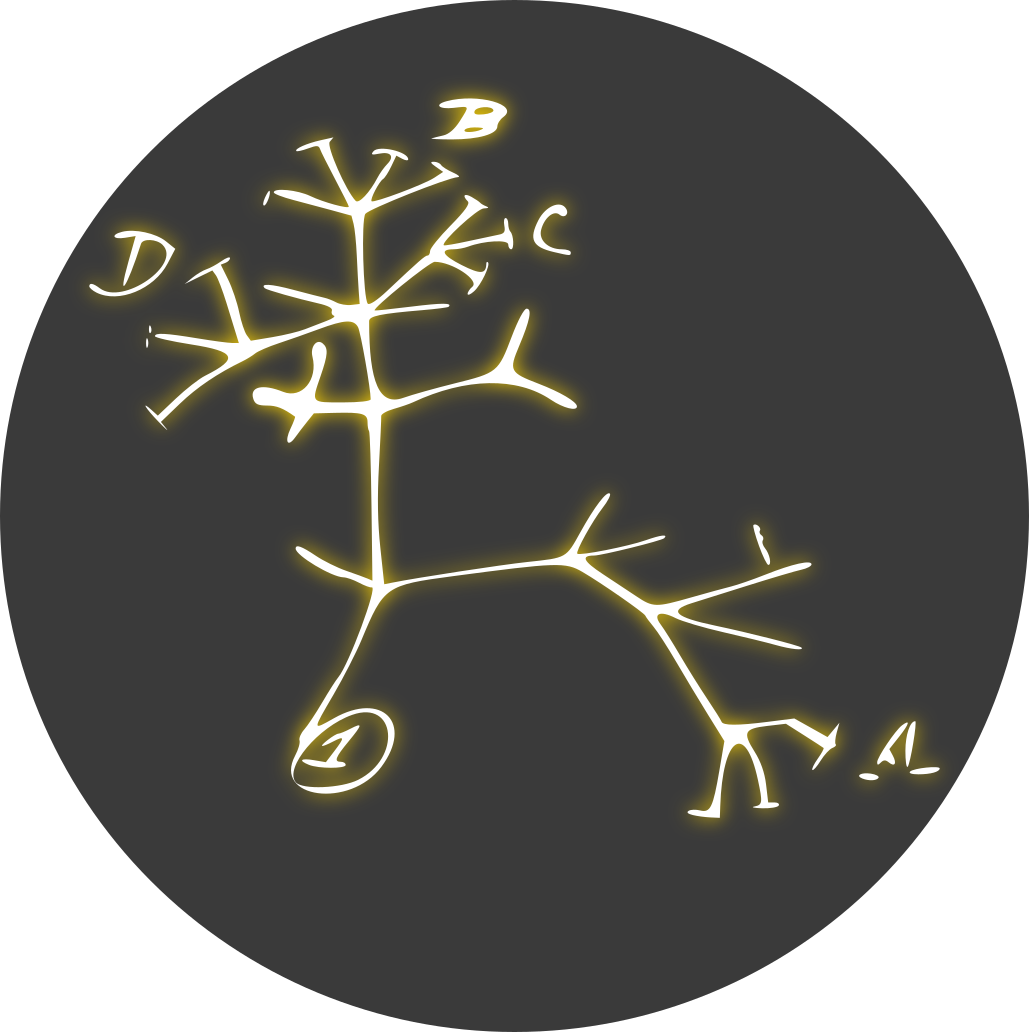

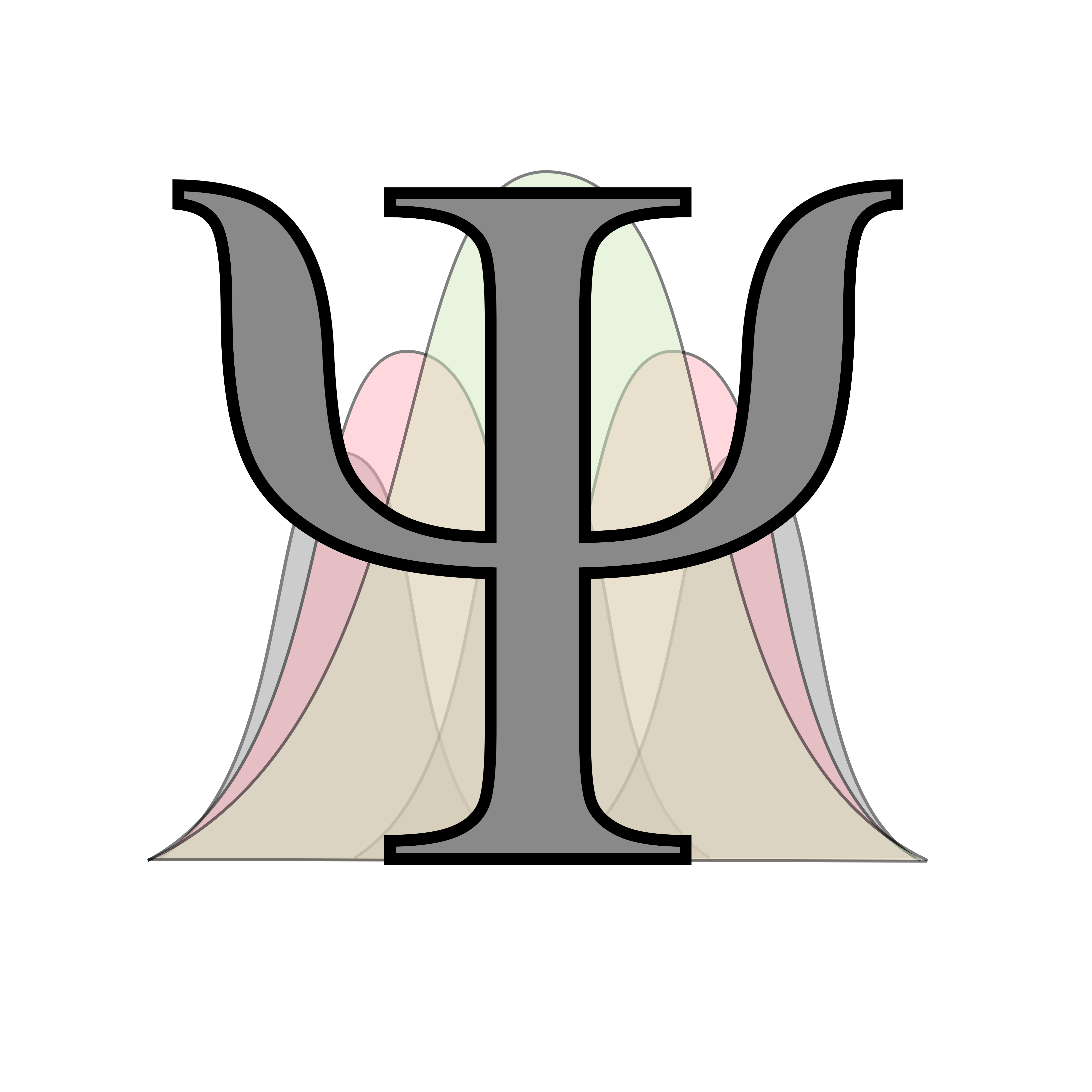






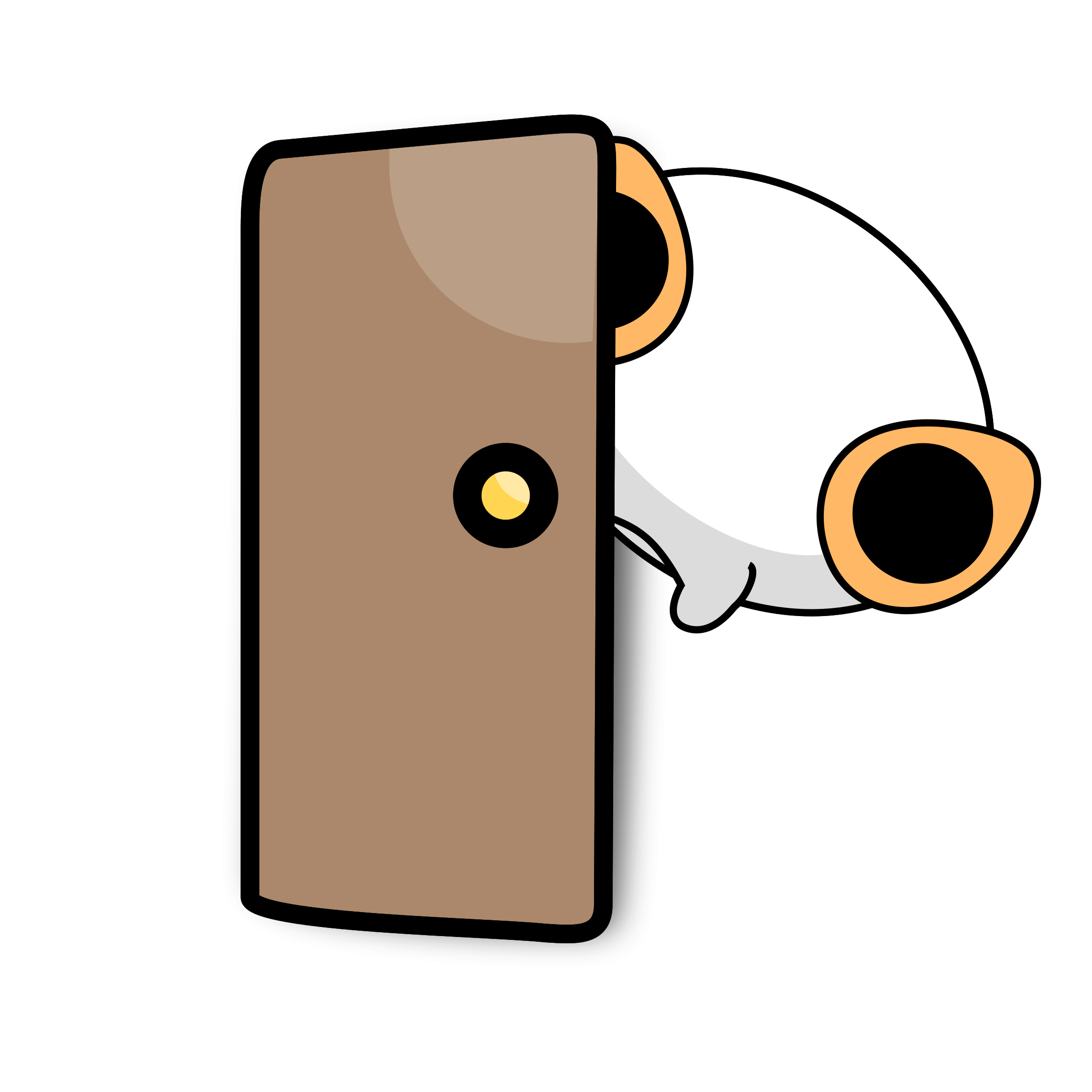
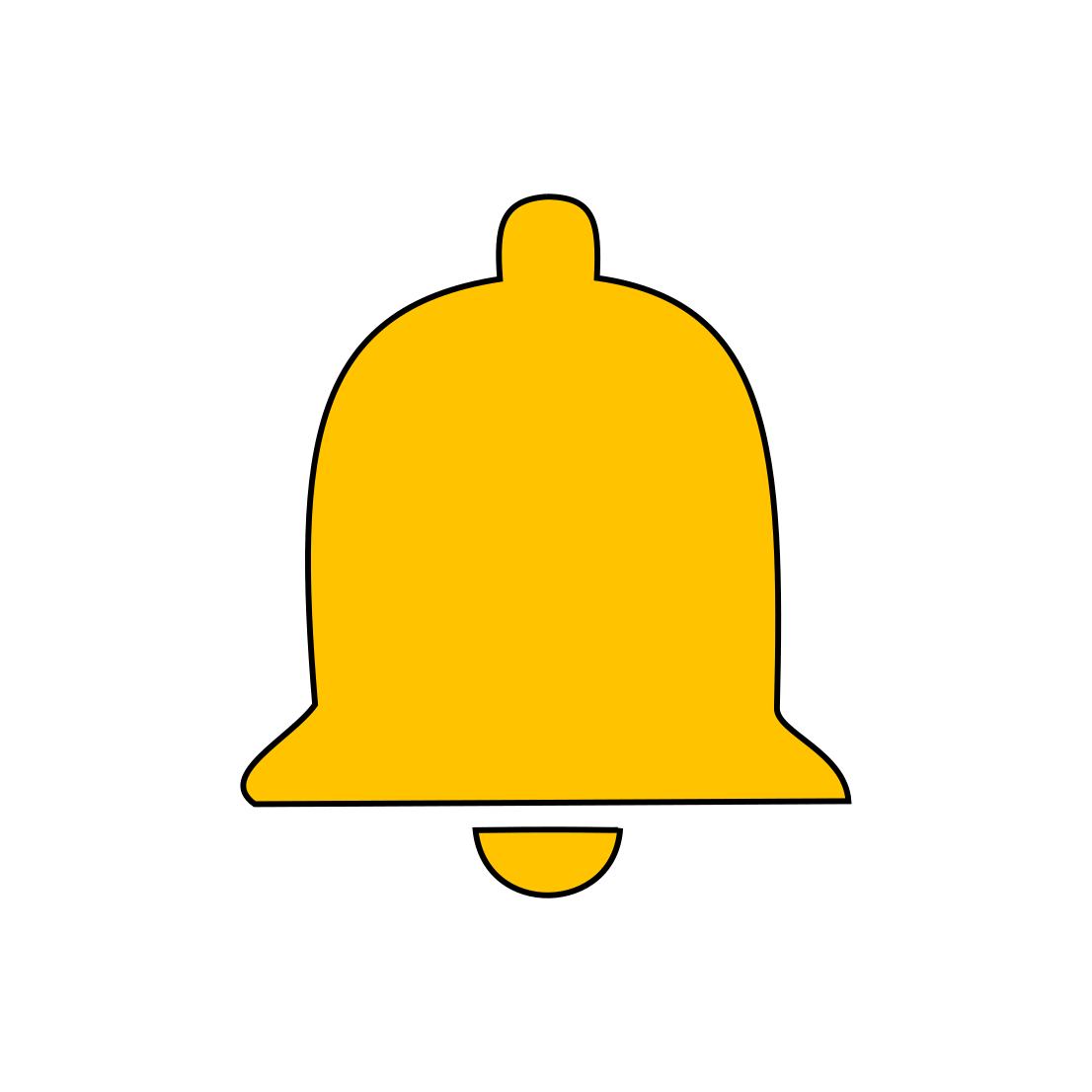



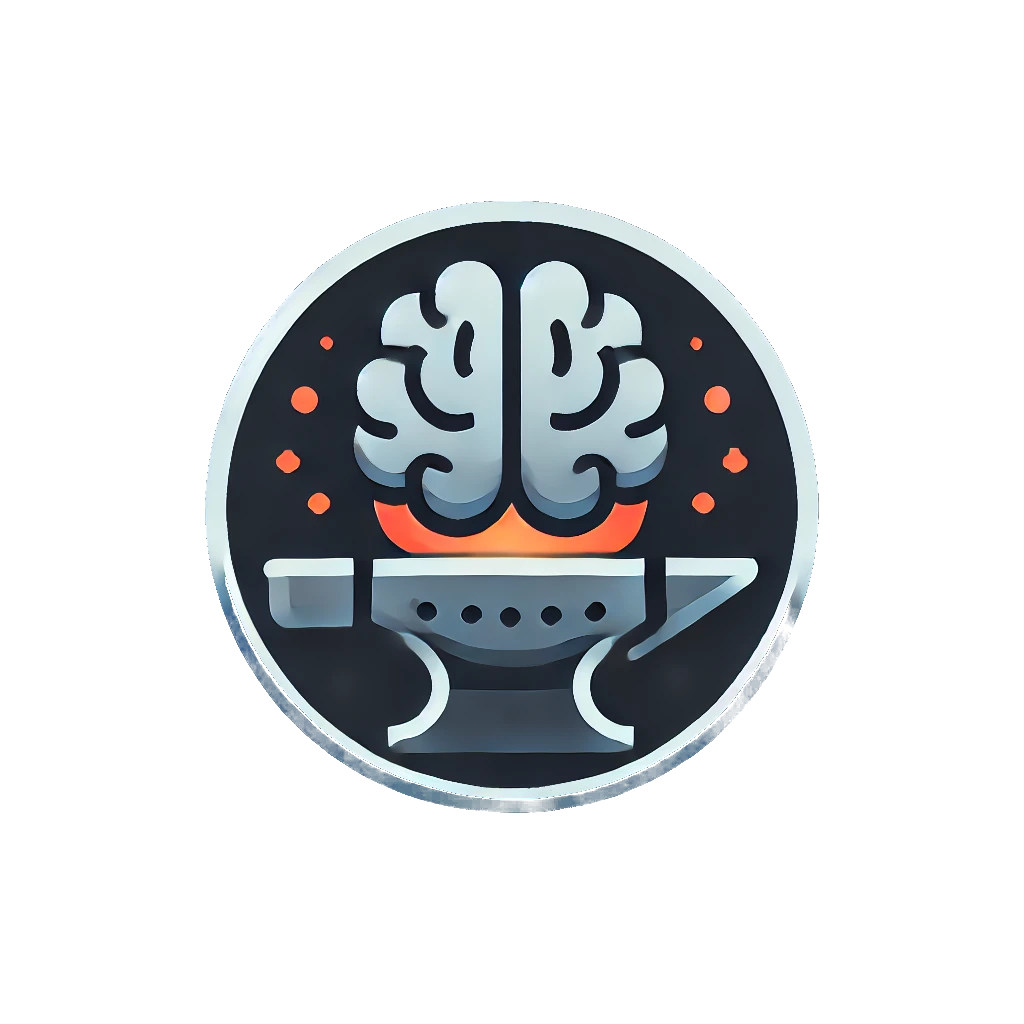
Simplest option would probably be to make use of the RAK system. They provide modular boards for Meshtastic, and one of modules is an Ethernet interface: https://docs.rakwireless.com/product-categories/wisblock/rak13800/datasheet/
The WisMesh Ethernet MQTT gateway is an example of an assembled module that uses the RAK19007 WisBlock Baseboard as the base that includes the power management and the slots for attaching the modules, the RAK4631 LoRa transciever module to provide the radio, and the RAK13800 Ethernet Module to provide Ethernet connectivity.
The version that does not include an enclosure and has no Power-Over-Ethernet costs $43 through RAK. You can also get the versions with enclosure and with PoE. For PoE, you will need to have an ethernet modem/router capable of providing power over ethernet or a PoE ethernet switch.
I don’t know much about the other Ethernet options, but there is a good chance that a good amount of them will consist of a custom 3D-printed enclosure with the RAK system inside.
Another option is to use a Raspberry Pi or a regular computer as a bridge. The computer/raspberry pi connects to the network over ethernet and interfaces with a standard Meshtastic device via USB or via a HAT using the PI’s GPIO pins (example of the HAT: https://www.youtube.com/watch?v=91ULi9DWgds).