Original Post
Hey all! I’m a bit new to the community and I could use some help. A few of the applications I have installed through the Pop!_Shop or through terminal have installed that are pinned to the top left of my screen and can’t be moved and do not have the window control bar at the top. I do have gnome-shell-extensions installed as suggested by an older guide.
Examples:
Notepadqq (both entries in Pop!_Shop)
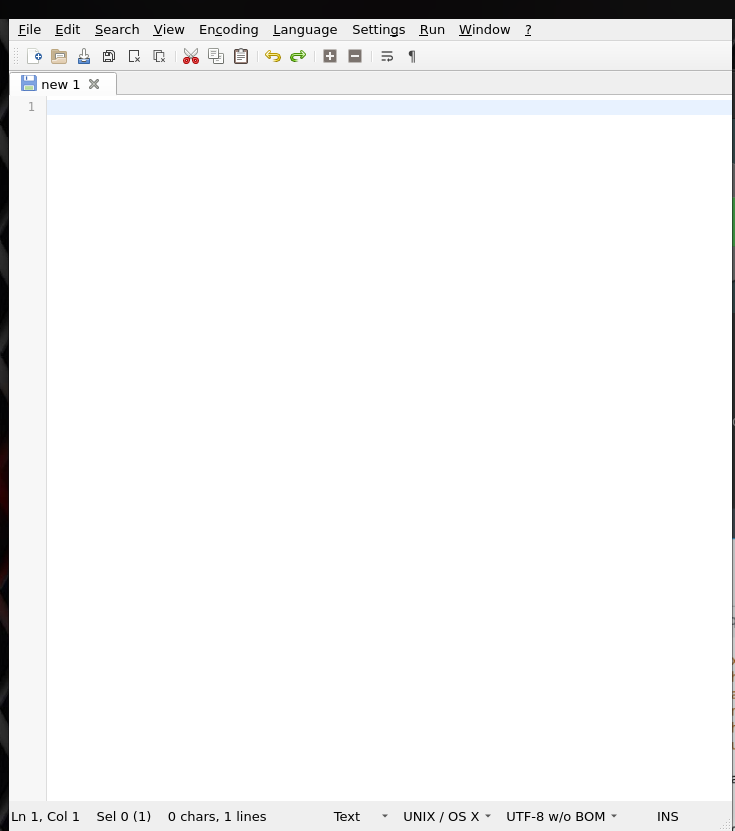
Heroic Launcher (Pop!_Shop)
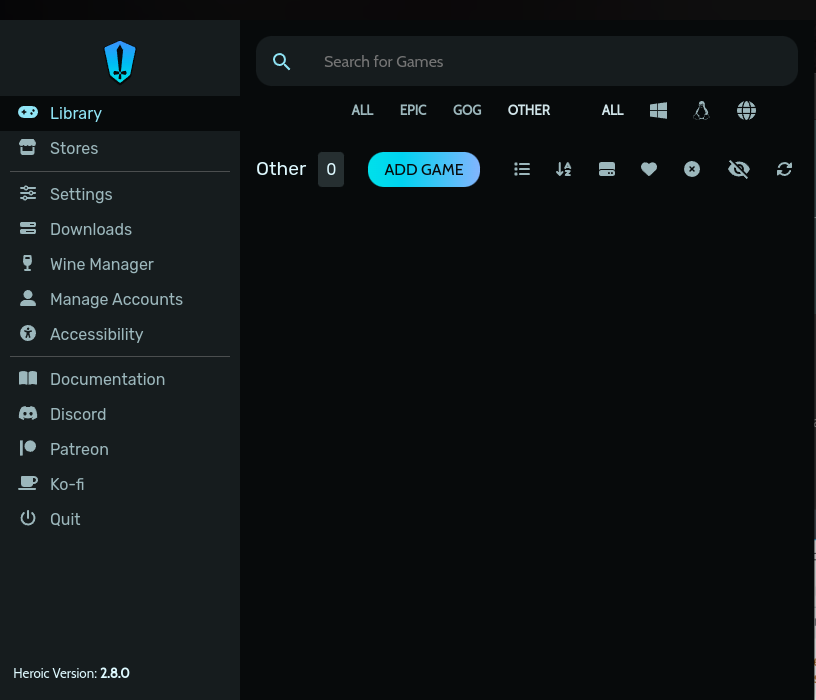
Please let me know what I’m doing wrong. Thanks!
Resolution
With the help of @M4775@lemmy.world I was able to determine the issue.
The Barney style answer is:
- Open Extensions or Extension Manager scroll down under System Extensions click the gear next to Pop Shell.
- In the new window enable the first listed item is Show Window Tiles.
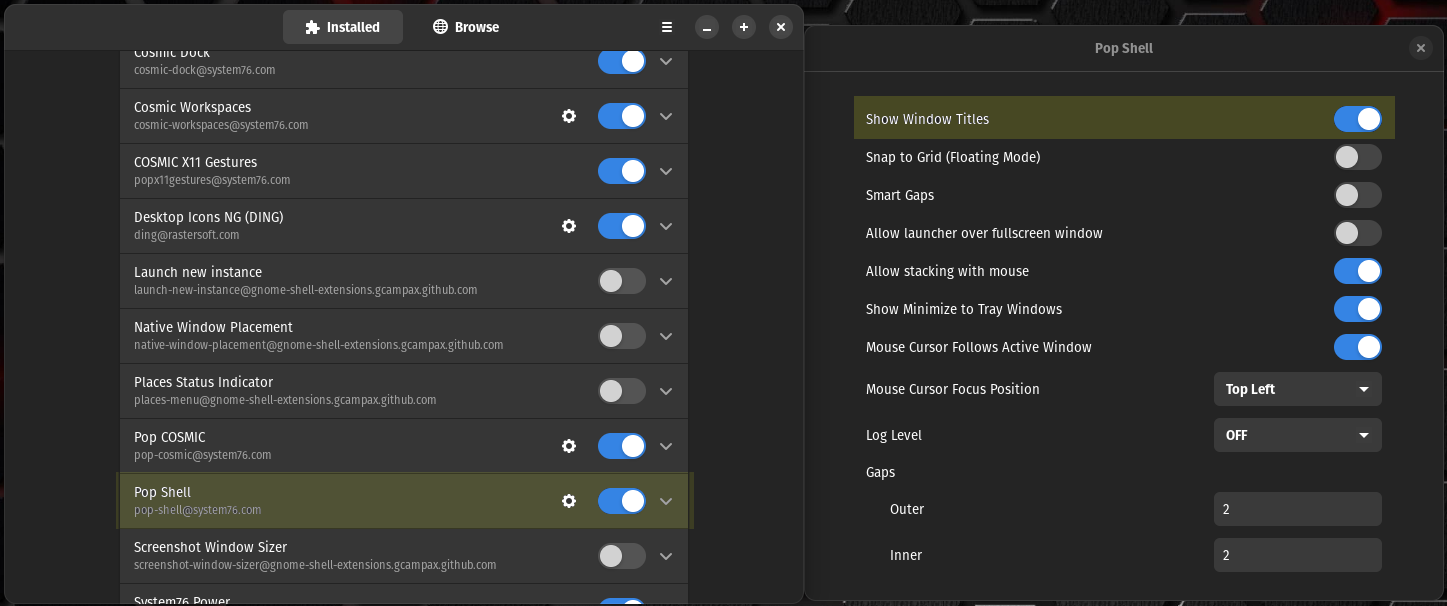
Thank you @M4775@lemmy.world
Edit 1: Fixed broken image links.
Edit 2: Resolution.
You must log in or # to comment.
thank you
Glad to have helped!


