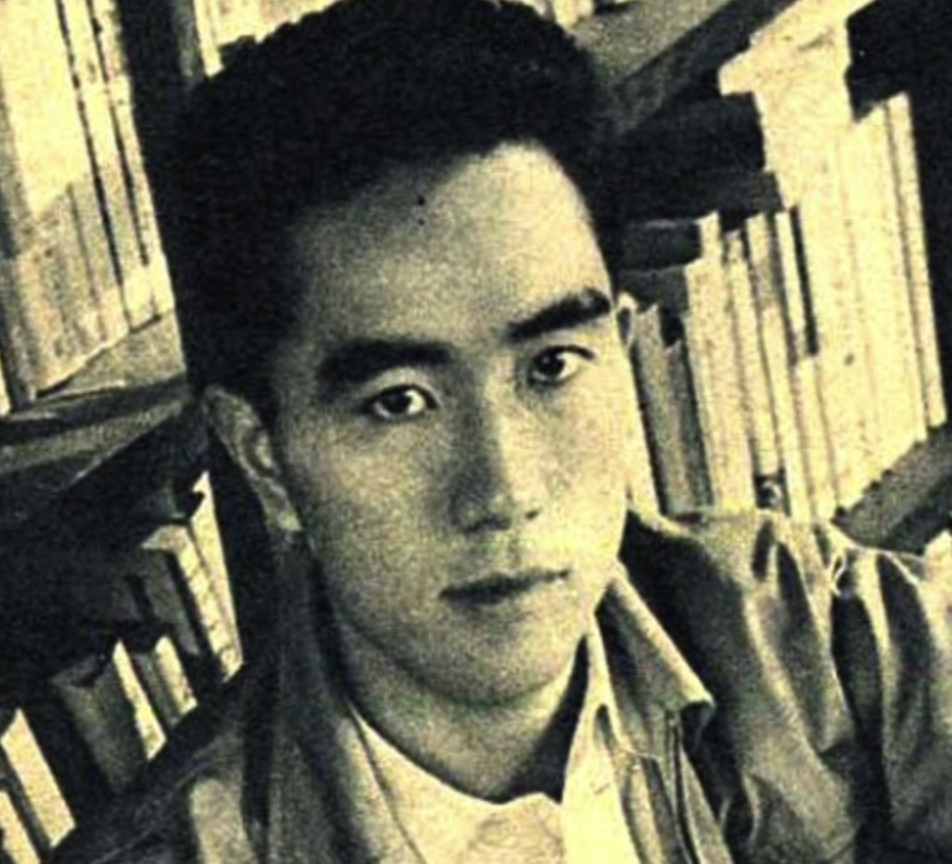protonpass is available for a few weeks now and i really enjoy using it on my mobile devices and on firefox. there is no “official” app for mac and desktop safari yet (proton claims that they have to heavily rewrite the extension to make it work with safari) so i installed the ipad version on my m1 mini and it works - in a way. if you want to use it, you can just open it and c/p the logins you need into safari, but you can also enable it with autofill for safari in the mac password settings - but beware, this is still kinda buggy!
so, in case you don’t want to wait for a “proper” safari extention, you can try this workaround! have fun!
ps.: please no browser flamewar
Definitely considering switching to proton. It’s just the 1gb limit that seems like an issue for me. Otherwise the free tier seems fine for me I don’t email that often.
my wife has the free plan since she also don’t email often and she never deleted a single mail in two years and still didn’t ran out of space, so i guess you should be fine ;)
but consider subscribing to help it staying alive! (no, i don’t work for them)
In the 10 years i had my gmail account i used up just over 800mb. Mainly filled with account stuff, purchases, sign up stuff etc. I guess how fast you fill it up probably depends on a persons use case. I’ve since moved to Proton Mail.
I’ve had my account for about 2 years. During that time I’ve collected 14 pages of emails, each page has 50 emails and some are even stacked emails from the same sender. All of this takes up about 32MB of said 1GB so space in the free tier is definitely not an issue for just emails haha.
deleted by creator
Back then emails were limited to 2MB. Nowadays an average Office document is that size and email size limits have grown 10-100x.
If you want just Pass you can get the premium plan with unlimited mail aliases for permanently 1€ (and I guess $?) a month
I was considering switching from Bitwarden as I already pay for the proton suite. But I realised proton pass doesn’t have an emergency contact feature as Bitwarden has. That is a deal breaker.
Anyone feel this has any particular advantage over BitWarden?
It has the email aliases functionality built-in, so signing up for services never need to go through your actual emailaddress. It can store 2FA codes for a domain and will offer you the current keys when requested in the same screen (tho doesnt that defeat the purpose of 2fa hmm). It allows for a better search of your logins, and shows you the “recently added” ones, which I’ve needed countless times. When using an app that hasn’t been associated with the entry yet, it will ask you id you want to “Autofill” or “Autofill and associate”. You can have multiple “vaults” that don’t need different accounts, so it’s easy to split personal and work-related logins/notes.
I’m on the free tier still but it feels like it handles all the things I was missing/felt clunky to use in Bitwarden.
deleted by creator
i never used bitwarden or any other password manager before (not counting icloud/firefox) but protonpass also lets me add notes (stand alone notes) and credit card informations.
Those icons fell victim to Google’s fate. What happened to having unique, easily identifiable icons?
Yeah not great. I mean I can still identify what is what, except the VPN and pass ones but yeah… not great.
Where does the triangle go? That’s right, it goes in the square hole!
I do like my icons speaking a unified language, but someone needs to tell them that unified doesn’t mean carbon copy
Thank you for pointing this out. I never noticed before, but also couldn’t figure out why I’d struggle so much to find what I was looking for when I signed into proton. This explains it.
yooooo thanks for this tip! my only issue with proton pass is that if i click away from firefox, the extension fades away. this is a great workaround for that until they polish the extension a little more :)
you’re welcome! i had a similar thought when i looked up the pw of a service i haven’t used in some time and scrolled throug the iphone app and then it clicked, that most ipad apps work pretty fine on M1/2 macs and theres that.
How are you running iPad or iOS apps on macOS?
If you have a M1 or M2 machine, just install them from the Mac AppStore.