While the Pixel 6 ushered in three years of major Android OS version updates and an additional two for security patches, that’s still nowhere near the longevity of the iPhone. Google hopes to change that on the Pixel 8 and 8 Pro with noticeably more OS updates.
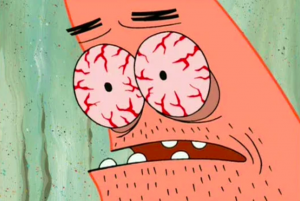


My pixel 3a is 4 years old and reports 83 percent battery health still. I’ll have no problem getting another year out of it. I’ve made a point of never charging above 80 percent with this phone and it’s made a world of difference in how long the battery lasts. Previous phones I owned I would charge to 100 percent overnight every night and needed to swap in a new battery after 12-18 months.
Has google added a toggle to stop charging at 80% yet? Samsung has it on their devices and I really hope the Pixel has that feature.
Not a toggle but my 4a slow charges over night when I have an alarm set so the battery will reach full just before the alarm goes off. I’ve woken up in the middle of the night before and sure enough the battery was only at 70-80%. I know its not quite the same, but it is a welcome feature
It’s fine to charge to 100. Just use a slow charger overnight. Heat is the real enemy. I always have an iPhone and Pixel. My 13 Pro Max is still at 100% battery health (at least it states that. Probably close to 99). I got it when it first came out. I use a ridiculously slow wireless charger. It takes like 3- 4 hours to charge which is perfect overnight. I only get 5-6 hours of sleep per night, so it works out great for me. I also never let it drop below 40% either. If I get close to that I slap it on the charger just enough to get to the overnight charge. That rarely happens.
Is there a convenient way of doing this? There is no way I can always babysit my device and wait for it to reach 80% and then remove it from the charger.
I use home assistant to manage this for me. I have a zwave plug for my phone charger, and when home assistant notices that my phone is at 75% or greater it turns off the plug. It will turn it back on when my phone drops below 65%.
I’ve actually been thinking about doing this, though I think it would be even better if there was a smart USB socket that could adjust the power output on the fly. For example, you could program a custom charging curve to have full speed charging until 50%, 10 Watts until your desired battery level. For now I guess the smart switch idea is better than nothing
I do the same at 78% on the slowest charger I can find to charge overnight.
I go months without ever charging above 80%. I have to remember to let it drop below 15% and fully charge every once in a while to recalibrate.
I use an app called accubattery and it has an alarm that goes of at 8œ percent then every 5 percent beyond that.
https://chargie.org/
If your phone is rooted, AccA is a great option.