Hey, some games don’t even bother with the documents folder! They just dump their saves right in your home folder!
Arnaught
Something went wrong. Just don’t panic. 🏳️⚧️
(they/them, any/all)
- 2 Posts
- 4 Comments
The Windows Scan app is particularly bad at this. When you scan a document, it saves the scan as a PNG in
Pictures\Scans. This is a sensible place to save scans by default, but it doesn’t tell you where. It just says it was saved. There’s a button to view it, but this just opens the scan in the Windows Photos app, which (at least, last I checked) doesn’t have an option to view the full path of the picture you’re viewing or open the folder it’s in!
I once had someone on Microsoft Community tell me to run
sfc /scannowandbootrec /fixmbr. The issue I had was Explorer.exe (like, the start menu and taskbar) was crashing every time I modified a file. The solution (as far as I ever figured out) was to reinstall Windows.




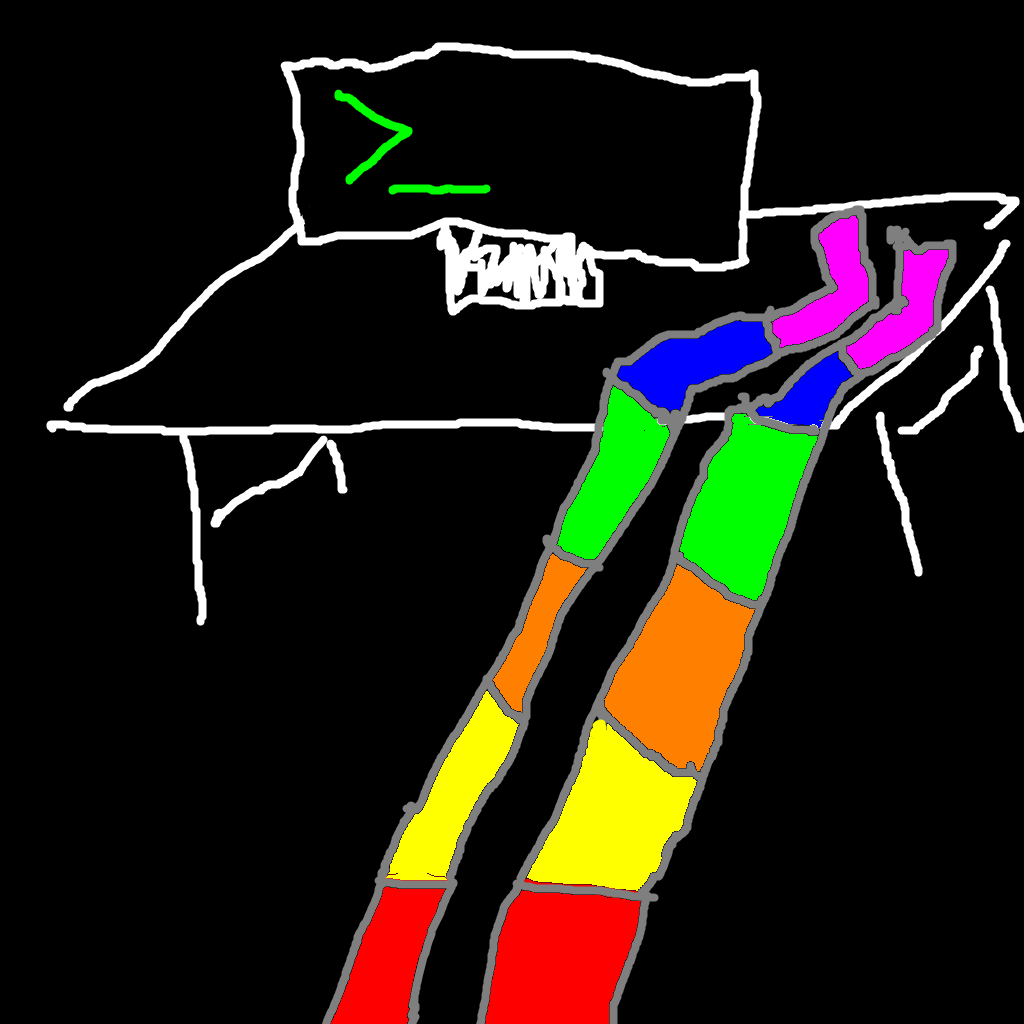

Oh, looking at the Windows 11 Photos app real quick, I see the path is shown under the file info tab at the top. That’s nice! I don’t think this was shown anywhere in the Windows 10 version, but again, it’s been a while since I’ve checked.