

“Verizon agrees that the FCC should consider the merits and trade-offs of handset unlocking requirements,” Verizon spokesperson Rich Young told The Register, though that support is conditional.
Screw verizon with an acid covered cactus. What possible “merits” are there to locking a device down for anyone but the companies selling the phones? Rich Young can go kick rocks.
I will not buy a phone through a carrier, I will not buy a phone with a locked bootloader. Period.
I am done with anticonsumer bullshit.




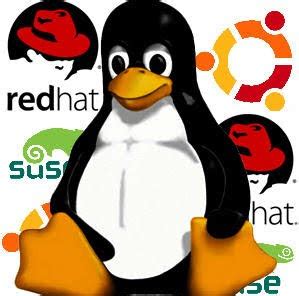






I can see two sides to this:
Removable batteries are great, if you want longevity for a phone, and don’t mind sacrificing water resistance.
On the other side of the coin:
Removable batteries have more potential to lower water resistance ratings.
I think more manufacturers should give the choice of a model with a removable battery.