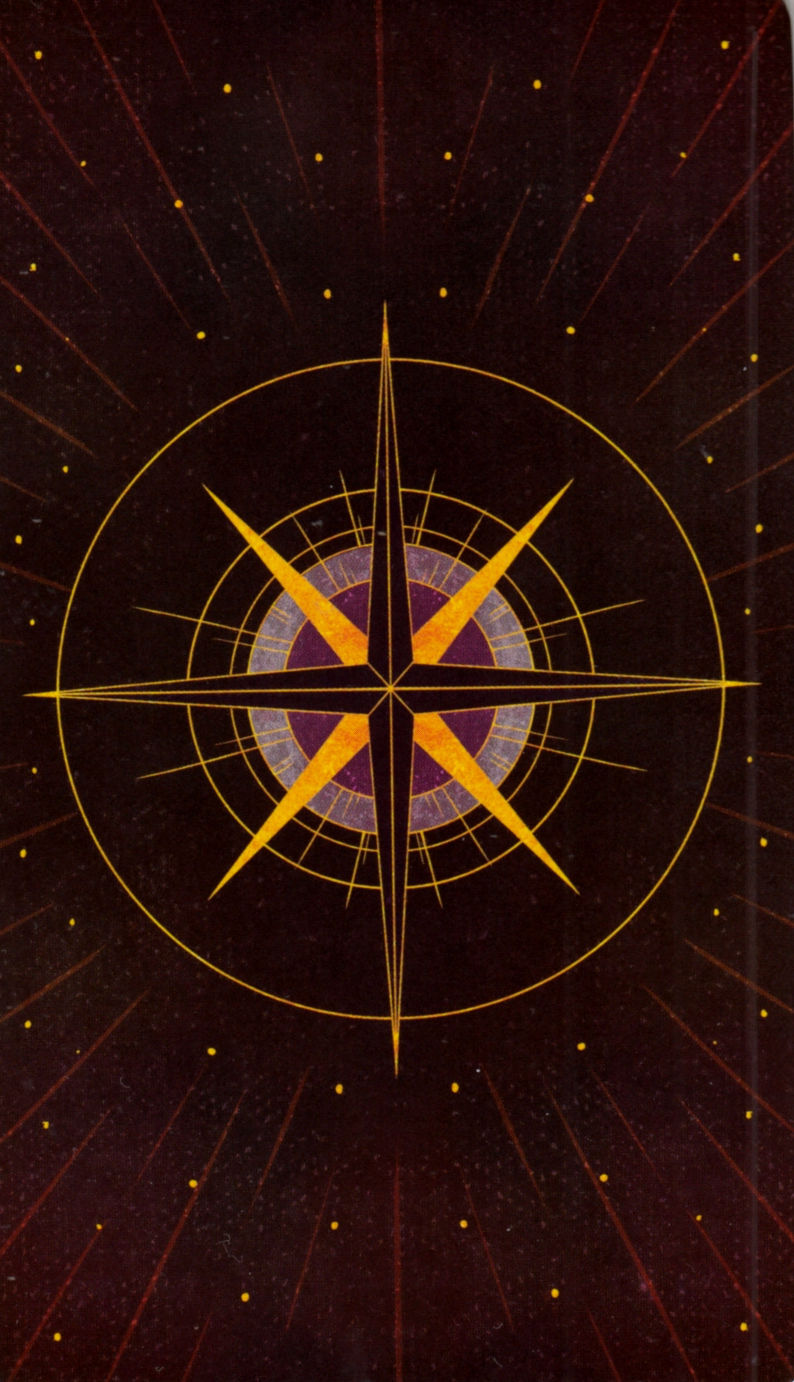

Interesting. Any idea why this is happening to SmokeAPI but not cream?
Hi! I’m British, I like music (grime, garage, hip-hop, R&B, and more!). I like art, culture, history, politics, & doomscrolling memes.
Also a touch of programming :)
also on /u/Madbrad200@lemmy.world
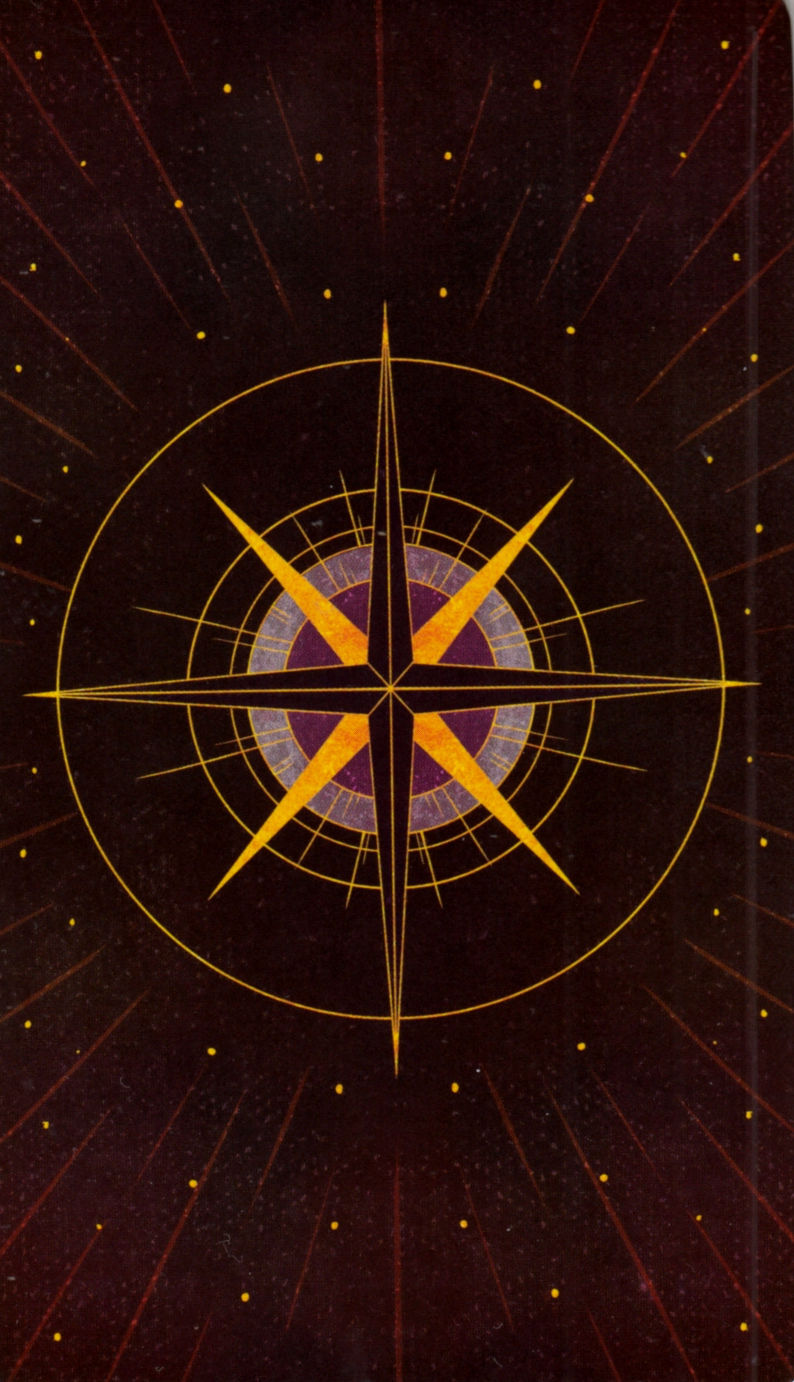

Interesting. Any idea why this is happening to SmokeAPI but not cream?
there’s unsmoked bacon out there which very much does not have the taste that you’re describing (I know because I specifically avoid that smokey taste).
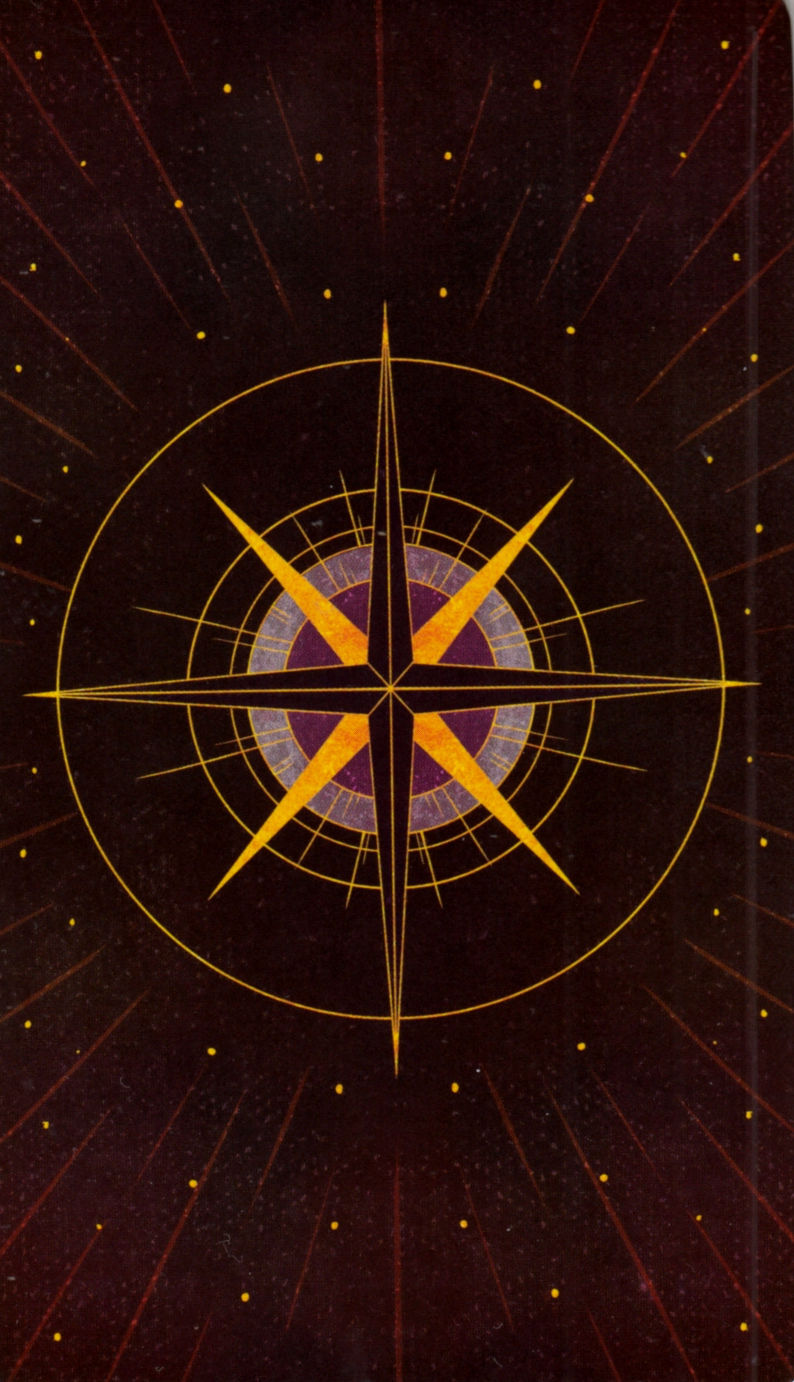

I used to use aptoide for piracy many years ago. I guess that’s not a thing anymore?
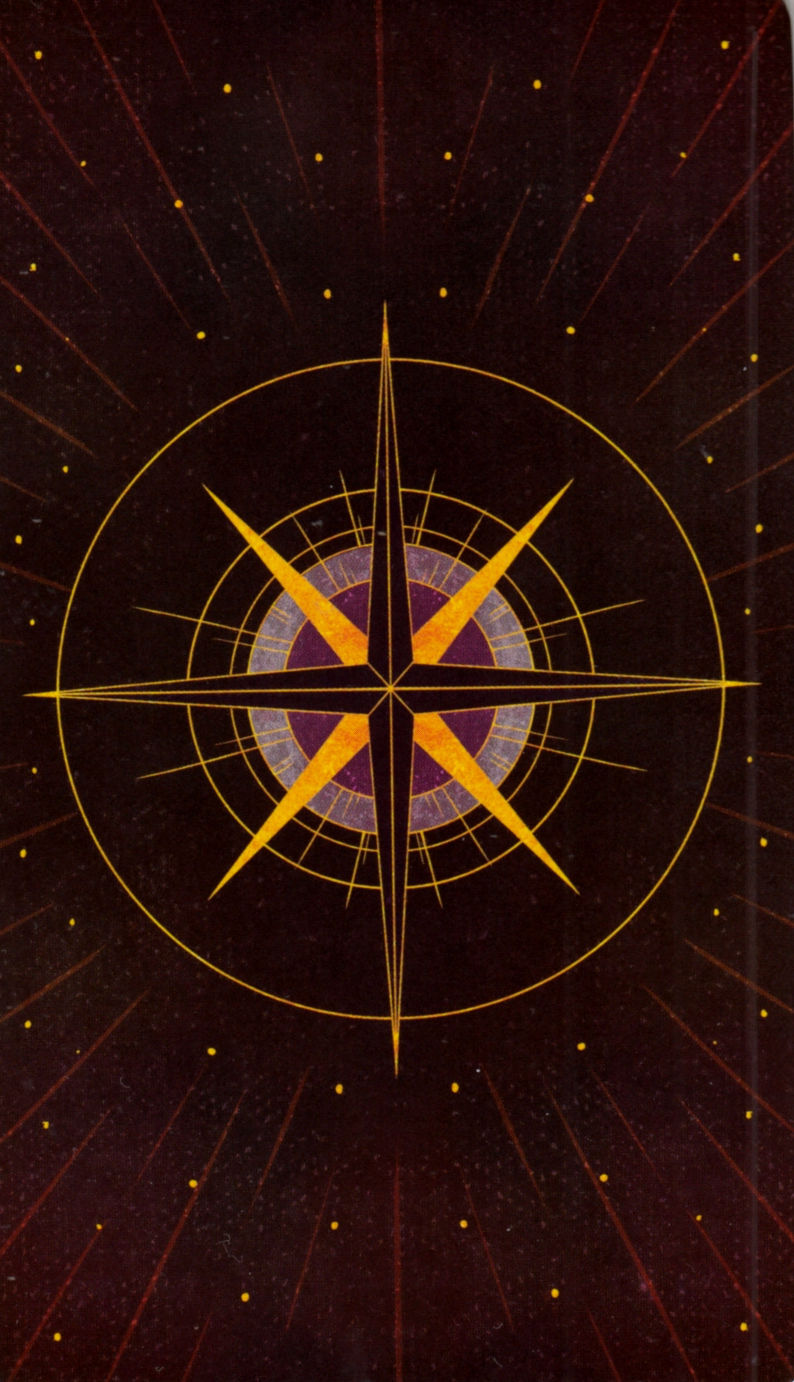

A DNS blocker like pihole, nextdns, adguard etc might help with that.
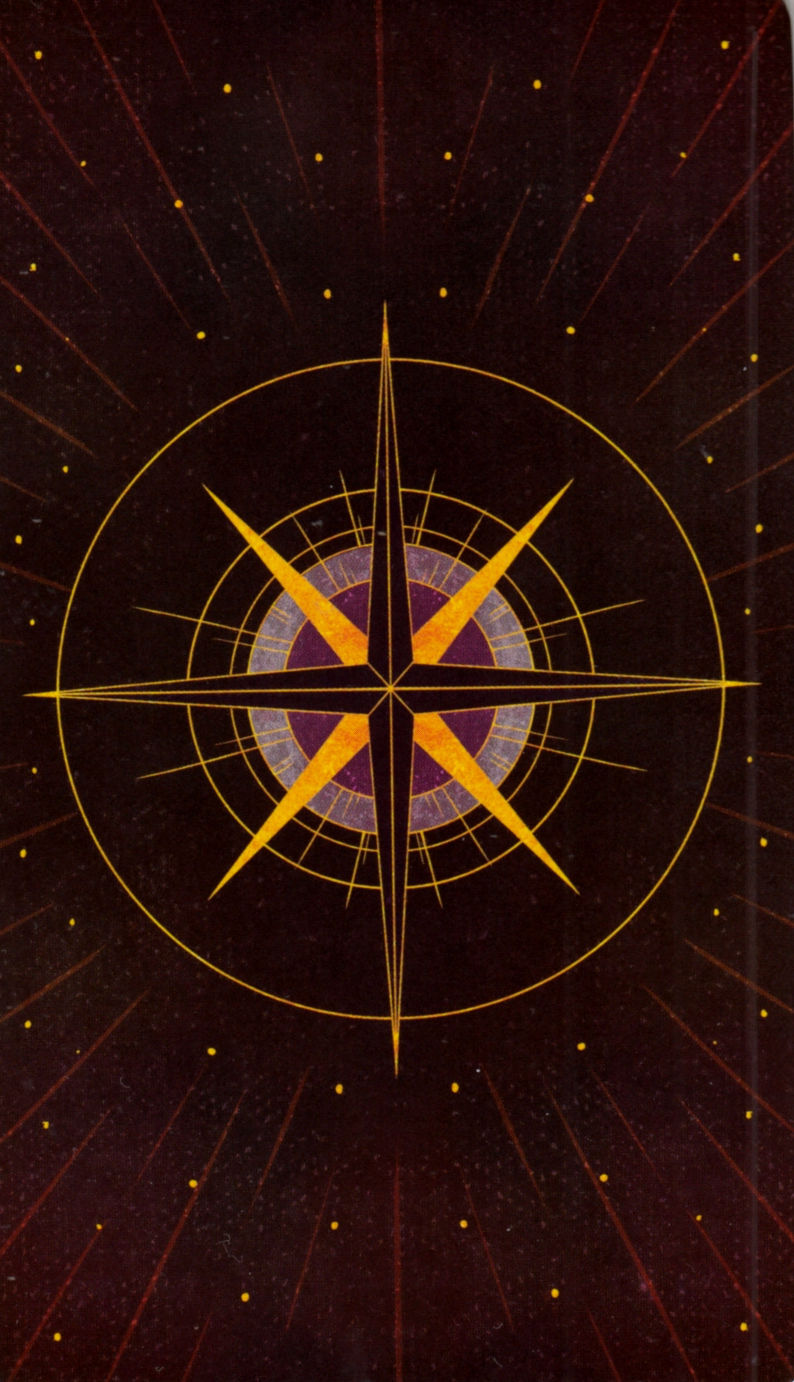

Also even reccomended torrent search engine websites suck and only crawls through some websites is there any you would rec
Stop using these sources and learn how to use qBittorrent with Jackett. You can search hundreds of trackers all ata once in seconds. You won’t miss anything unless it’s literally just not available anywhere.
https://github.com/qbittorrent/search-plugins/wiki/How-to-configure-Jackett-plugin
Wonder what living there is like, apparently there’s around 30 or so people.
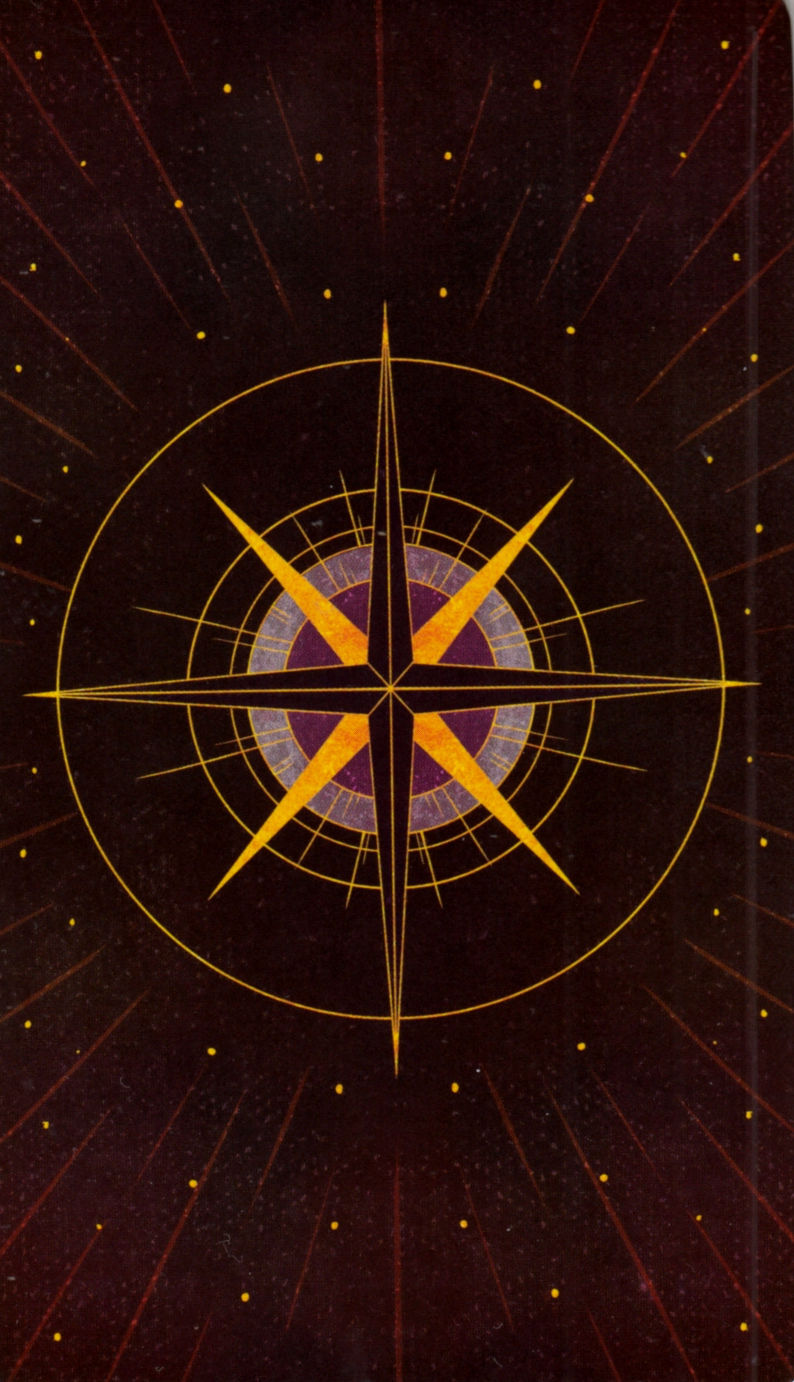

creamapi and related tools will not get you banned.
Unless you use them on multiplayer games, wouldn’t try that.
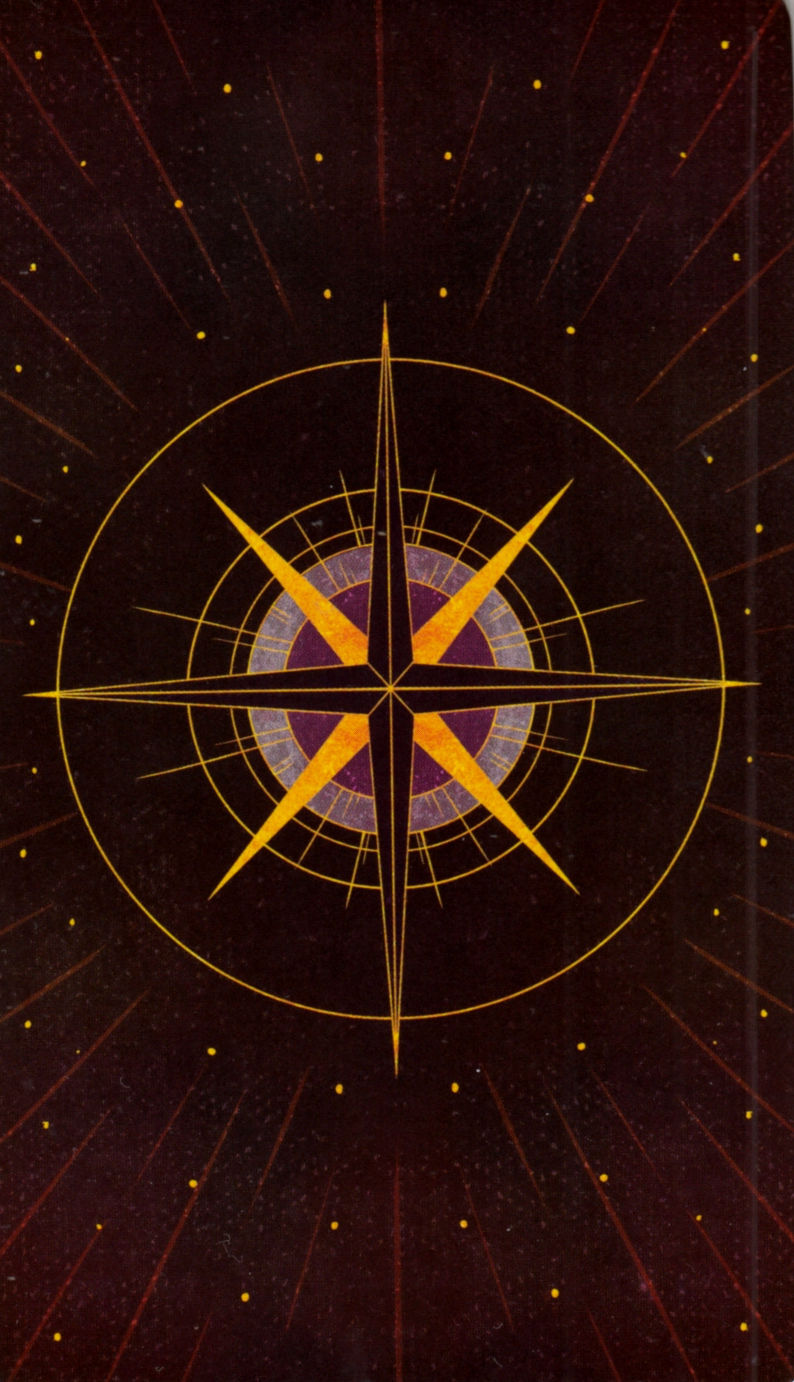

Honestly not sure about this. Seems a bit uninspired
Just block the ads with a DNS blocker, like NextDNS.
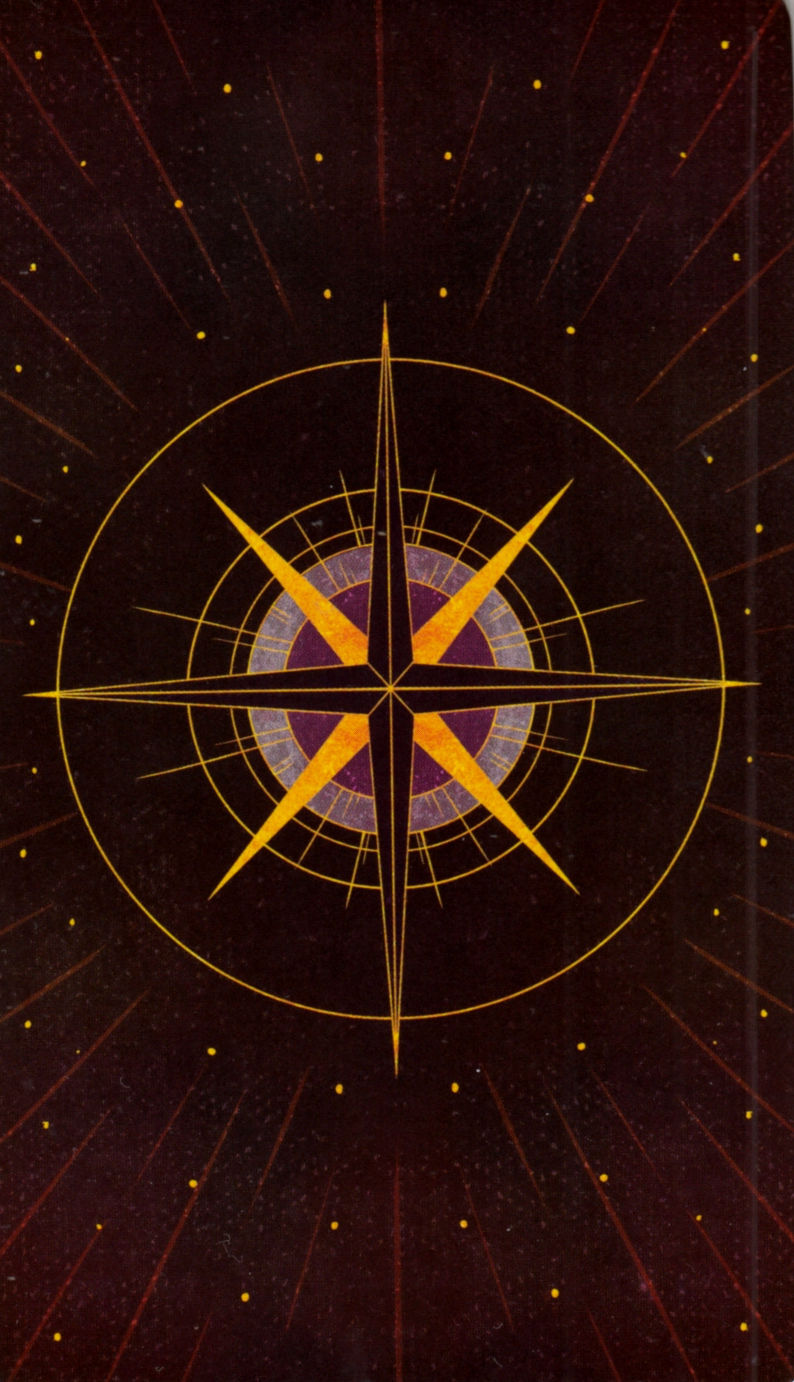
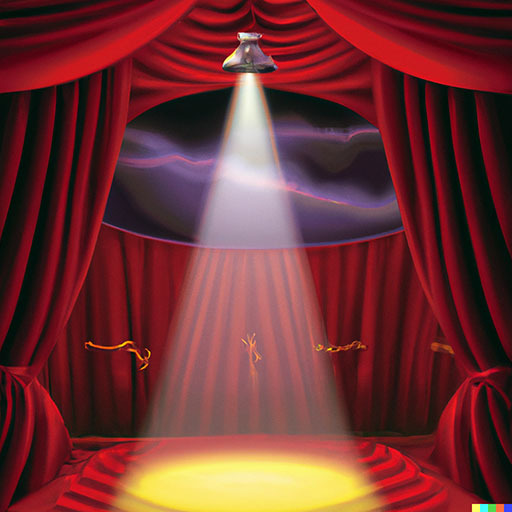
Not necessarily :) see my reply
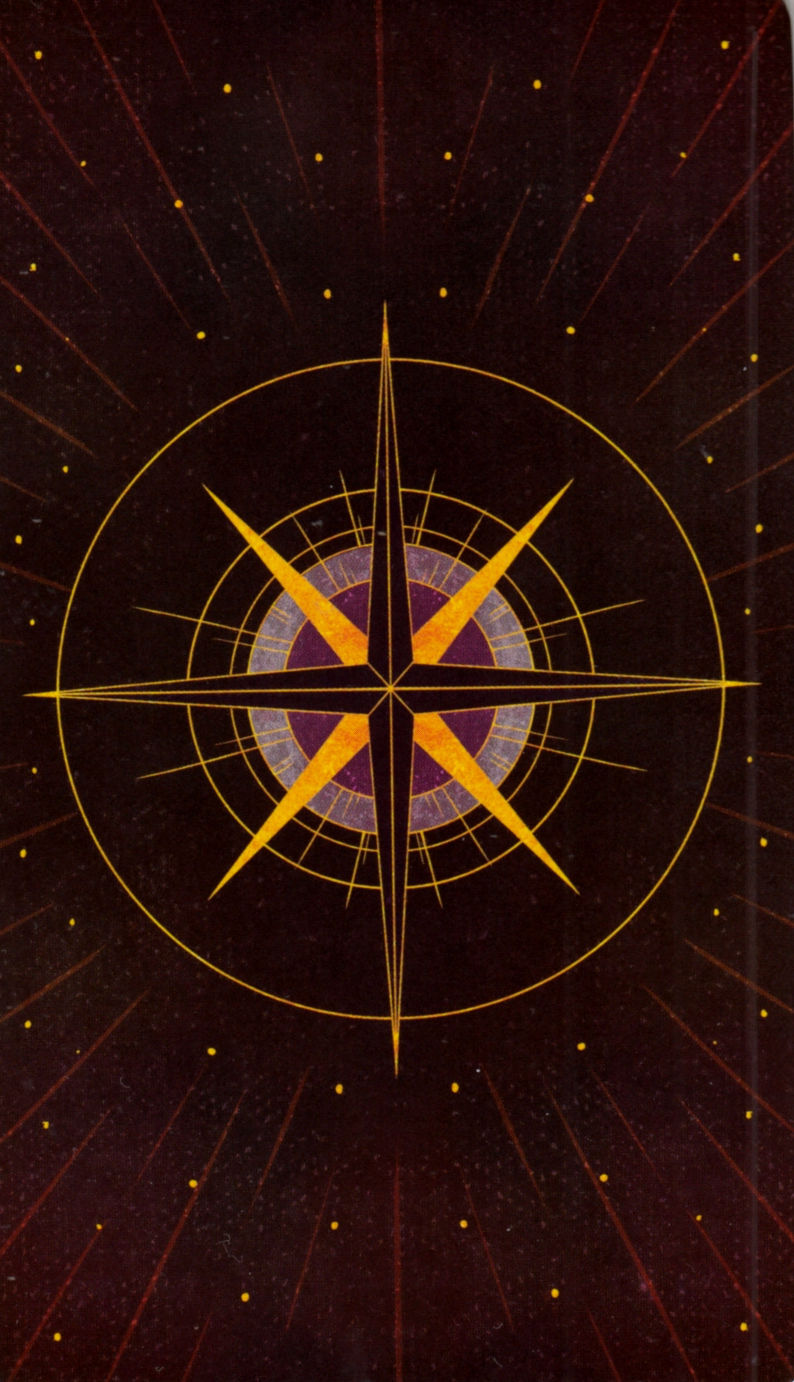
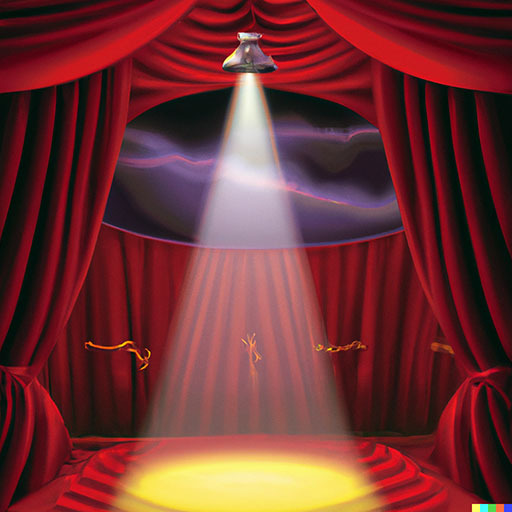
Bonus: don’t have time and want to just auto-subscribe to all (please note this isn’t reversible without manually unsubbing yourself, there’s a lot of niche communities here that may not appeal to you - you can remove them from the JSON file if needed)?
Settings tab, you may wish to untick everything except Upload Community Subscriptions. Failure to do so may result in your Lemmy settings being changed.Upload tab. Then, enter your instance name and login details, click the upload button and upload the JSON file.Of course, some may not be of interest or may overload your feed (meme communities can do this). Unsubscribe as needed.
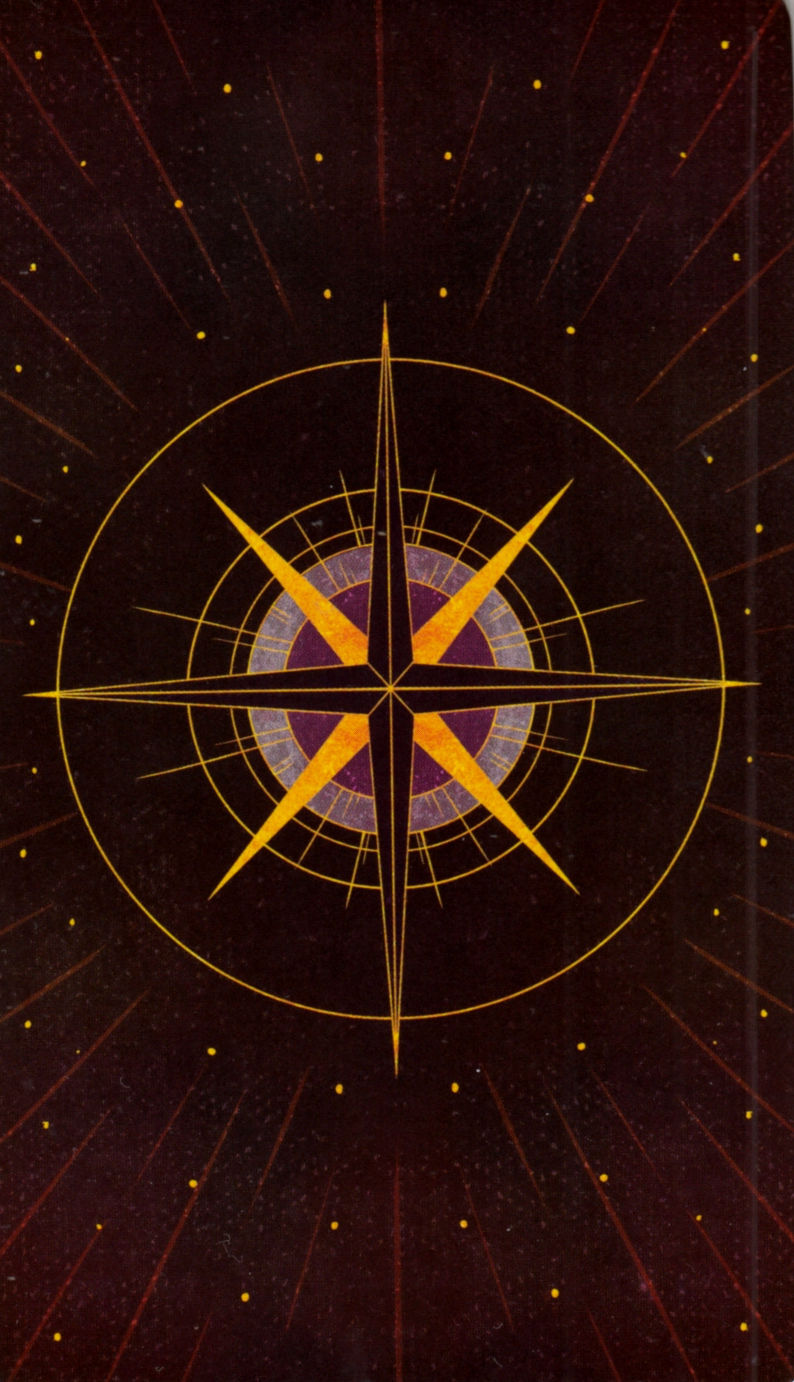

I feel like it has more to do with the technological advances than being more prone to conflict
Yup. Reality. No point using a hyper secure chat system if literally nobody you know is using it.
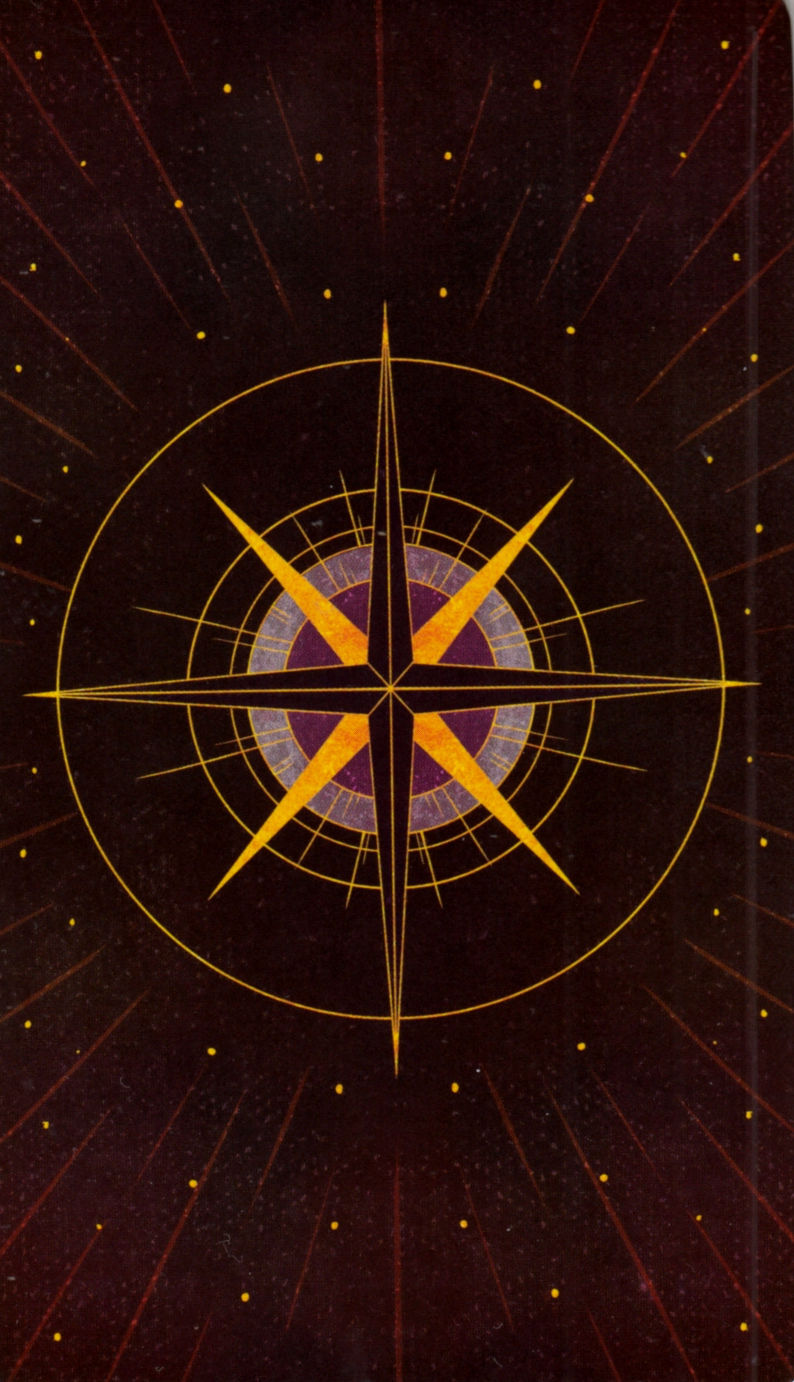

Work, go home, rest, sleep.
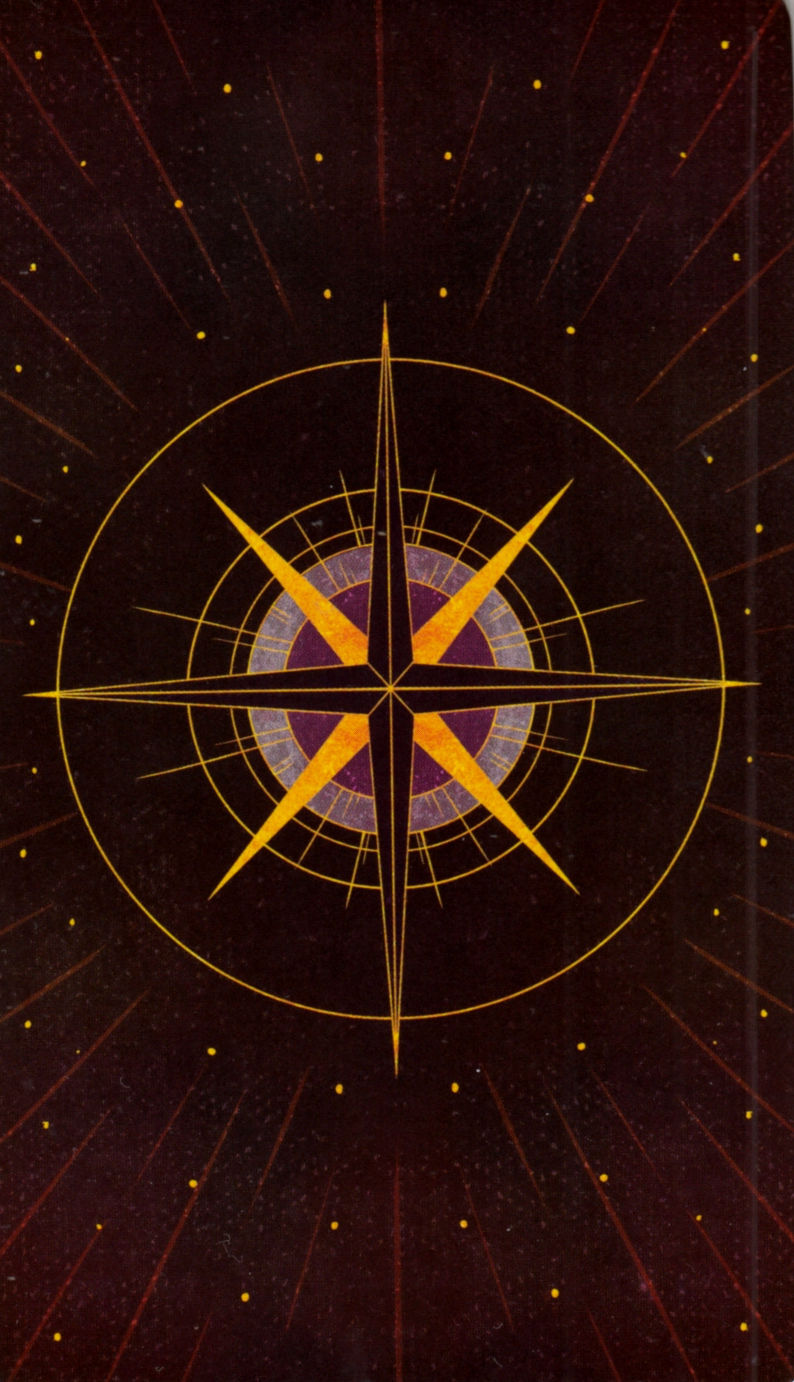

I still remember the ordeal of getting through the Fade portion of Origins… it was awful.
The rest of the game was top notch though
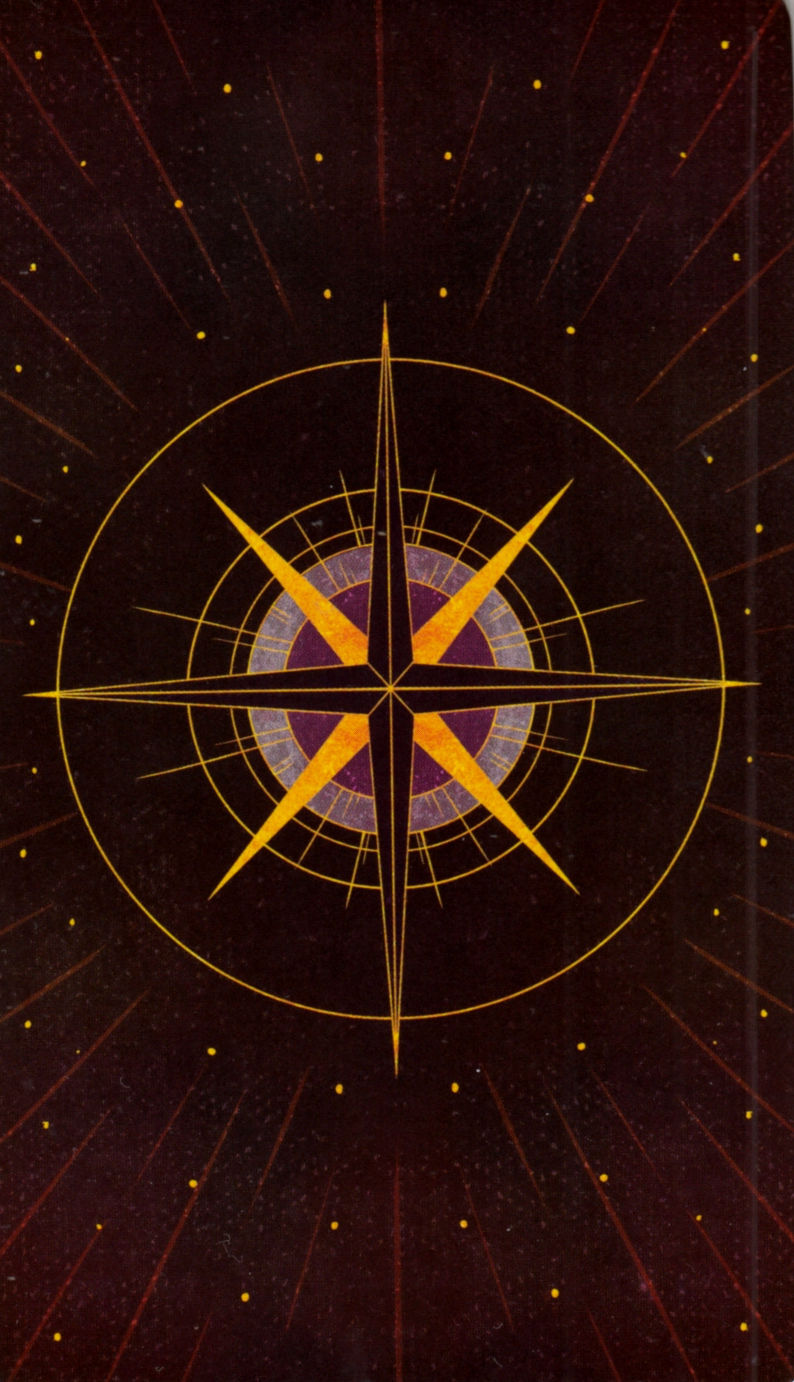

Outside of handhelds, I don’t really see the use-case of consoles anymore, to be honest.
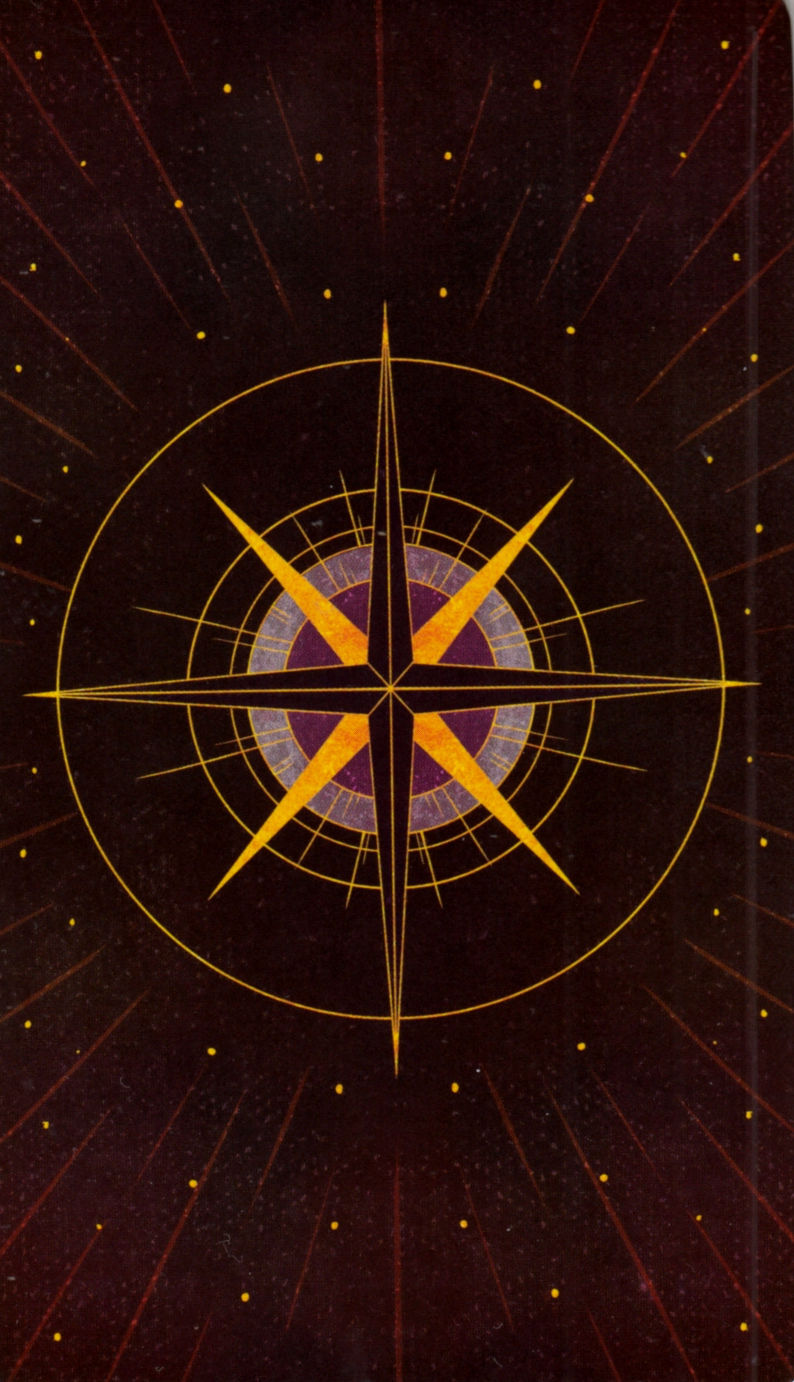

Ok, but it was planned as one. I’m very wary of this project, to be honest. Seems like they developed one thing, changed it, then went back to the original vision - not a good sign for a cohesive, stable project.
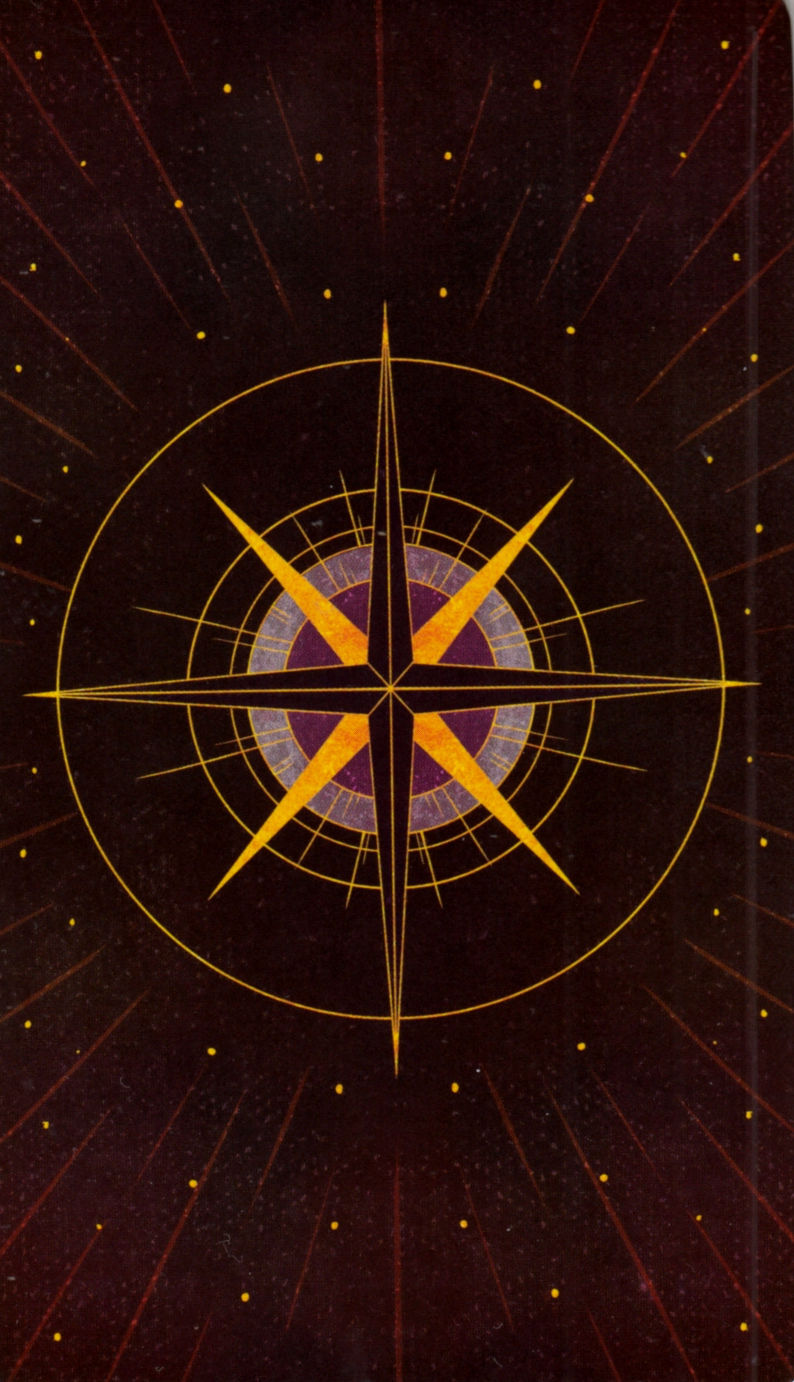

I’m cautious about this game. It’s been redeveloped like 3 times into completely different genres, pretty much nothing has been shown about it, and Bioware is nothing like it was years back.
I got engaged and travelled across the Atlantic to be with someone I met on irc