f00f/eris
Here to follow content related to Star Trek, Linux, open-source software, and anything else I like that happens to have a substantial Lemmy community for it.
Main fediverse account: @f00fc7c8@woem.space
- 4 Posts
- 166 Comments

 921·9 months ago
921·9 months agoGoing by their Mastodon account, seems they were erroneously detected as “from a US-sanctioned region” and it took too long for said error to be resolved, so they just made the switch.
I’m not a classic Linuxer (I switched in 2015) but I did once try Mandrake out of historical curiosity. From what I hear it was the recommended “beginner-friendly” distro before Ubuntu came out. And based on how hard it was to get working on a VM, I now understand why classic Linuxers talk about Ubuntu like it was this huge sea change.

 3·10 months ago
3·10 months agoI’d say they all offer different types of customization. It’s less a matter of how much you can do, and more a matter of what you want to do and how much time you’re willing to spend working on it. KDE is for people who want to customize their desktop, and want it to be easy to do so. GNOME is for people who just want something that works, but it still offers a lot of customization, it’s just not as well-supported (their philosophy is “if theming breaks an app, it’s not our fault”).
KDE doesn’t support full CSS customization on its own, but there are theming engines like Kvantum and QtCurve that address the limitations that arise from this. I’d say it’s on almost equal footing with GNOME in that regard, since both GTK4+libadwaita and Qt6+KF6 are designed for color scheme customization, but require various workarounds and obscure settings for anything more than that. If anything the workarounds are easier in KDE.
Similarly, KDE supports layout customization through widgets and graphical menus. GNOME also supports layout customization, but through extensions instead.
And then you can do all of the above and more if you use a window manager, or an LXDE/LXQt-style desktop that lets you disable or replace all its components in settings - just mix and match components like panels, file managers, display managers, polkit agents, etc. You can basically build your own DE that way, and it doesn’t get much more customizable than that. But maybe you don’t want to spend your time choosing every component of your custom DE. That’s what something like KDE is for.

 2·10 months ago
2·10 months agoIf you don’t like crude humor or in-jokes it is not for you. If you love those things, it is the best Star Trek podcast out there. There’s also the companion series Greatest Trek which covers the new shows.

 3·10 months ago
3·10 months agoENT 2x10 Vanishing Point
ENT 2x11 Precious Cargo
ENT 2x12 The Catwalk
ENT 2x13 DawnTrying to catch up with The Greatest Generation.

 16·1 year ago
16·1 year ago“I can’t stop the heterocyclic declination!” (TNG: “Samaritan Snare”)
It’s nice that major news outlets are saying what we nerds have been screaming for the past two decades. Microsoft only shares a small portion of the blame for the recent outage (they could have built their OS better so software vendors don’t feel the need to use kernel modules, but the rest is on CrowdStrike) but we are too depenent on them.

 2·1 year ago
2·1 year agoIf my American university has a system in place for students that don’t own Windows, I would not be surprised if yours has a better one :)

 38·1 year ago
38·1 year agoLibreOffice has opened every DOC(X) the school has sent me, albeit imperfectly, and all assignments are turned in as PDFs, which I usually make using Markdown and LaTeX. I have had to use Office 365 for collaboration, but only about twice a year, and that runs very smoothly in Firefox. On one occasion I tried to collaborate with CryptPad, but it didn’t work as well as I hoped.
Most computer labs at my uni run Windows 10, rarely 11, but a lot of the science labs run Linux. A surprising amount of the software required for classes has been open-source, too.
The most frustrating thing has been the lockdown browser used for some exams. My university library has computers I can borrow for exams, but yours might not, and they detect VMs, so you might have to dual boot for that.

 10·1 year ago
10·1 year agoYeah, only thing I can think of is the few banking apps that don’t have web versions.
I was lucky enough to have all my banking and 2FA apps work perfectly on GrapheneOS. The only app that gave me a significant amount of trouble was iClicker, which my school uses for attendance. That was fixed by enabling Google Play location services, and there was a (fairly expensive) alternative anyway.
I did have to buy a new phone to use Graphene, because I got my previous one as part of a carrier’s cell plan, and it had a locked BIOS. Though I think the purchase was worth it, and just moving my SIM card from one device to another was enough to get it working.

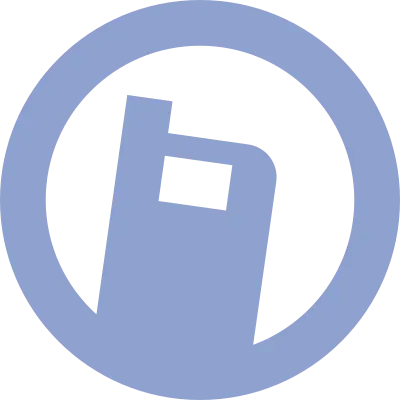 14·1 year ago
14·1 year agoFrom what I’ve heard uBlock Origin Lite only barely falls short of the ad-blocking coverage that regular uBO offers, so there will still be options for Chrome users after this happens, not to mention the multitude of alternative browsers and app stores for Android.
I still think that making Linux phones a viable alternative is very important, but it’s not significantly more important now than it was a month ago.

 3·1 year ago
3·1 year ago“Move Along Home” would work so much better as a Doctor Who episode. Has a kind of absurdity that is perfect for Who, but stands out in a bad way in Trek.

 6·1 year ago
6·1 year agoNiccolo Ve did a pretty comprehensive summary of all his problems recently: https://inv.tux.pizza/watch?v=mhqeuO9RKKk
He’s been on a right-wing, transphobic, anti-woke downward spiral for years now.
of course not!

 7·1 year ago
7·1 year agoThe AtGames Genesis Flashback is more akin to the Ferengi “Genesis Device” from Lower Decks than the original Genesis Device.

 4·1 year ago
4·1 year agoI don’t have much PC building experience, but these specs seem sufficient. Only comment is that you might need to use a distro with a new-ish kernel and graphics stack, given the very recent CPU and GPU. So not Debian stable, but Fedora, Ubuntu, or any rolling release distro will be fine.

 4·1 year ago
4·1 year agoHandbrake will probably still work if you compile it from source, but it seems like upstream isn’t paying much attention to libdvdcss support.
The version in Debian’s repo still works for me, anyway.
Yeah, it’s fake, and as other commenters have pointed out, it’s also inaccurate to how the GPLv2 works. It was not meant to convince anyone.
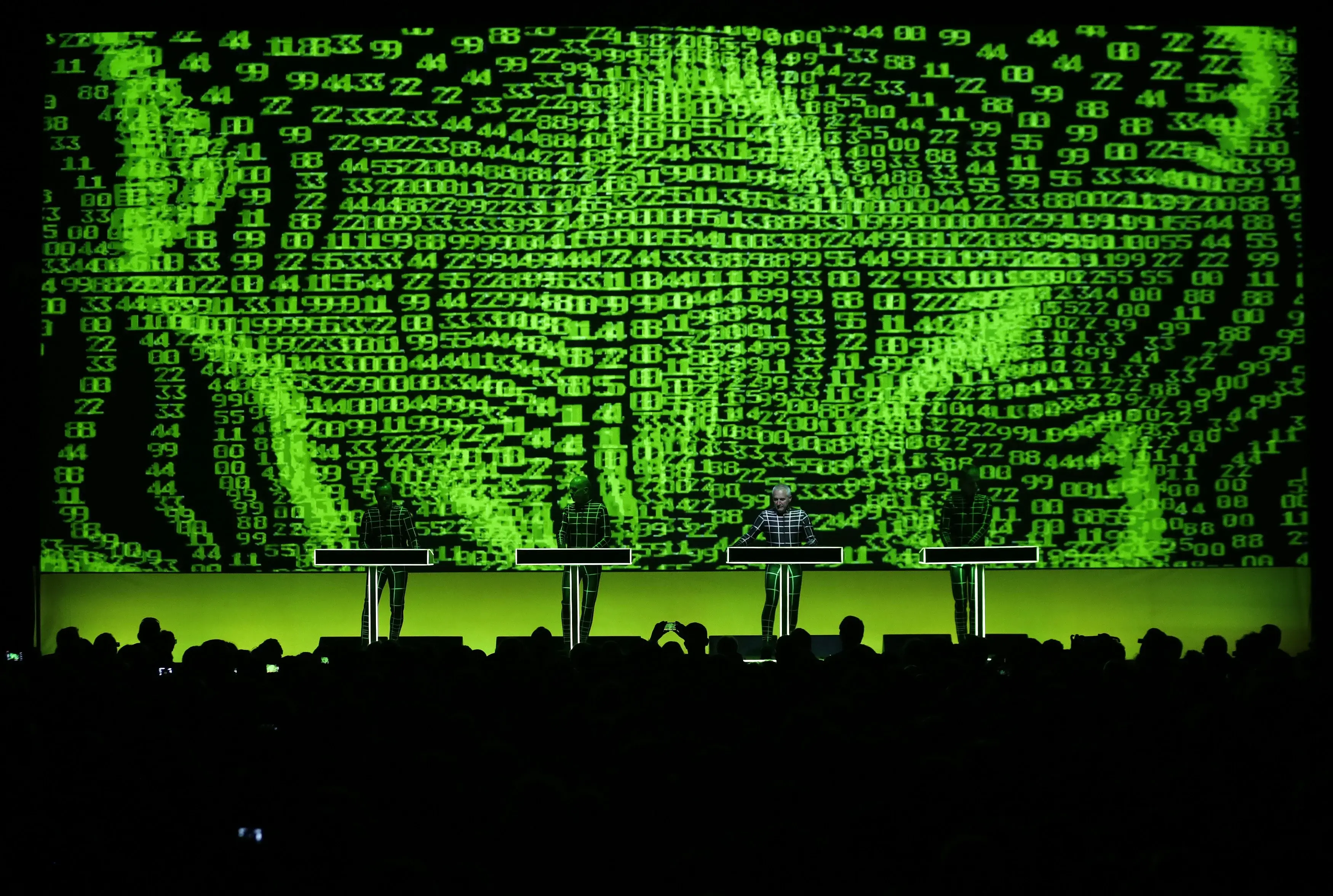


Just as long as it isn’t a .rar.